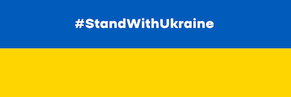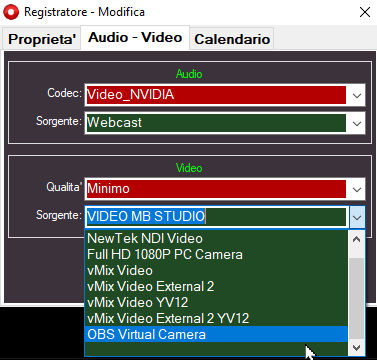MB STUDIO - CHECK FOR UPDATES
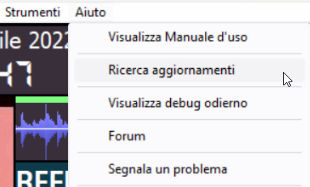
MB STUDIO has now a simple procedure to be updated. If you do not use automatic nightly updates, you can manually and easily update MB STUDIO with the "Check for updates" menu.
MB SPOT REMOTE
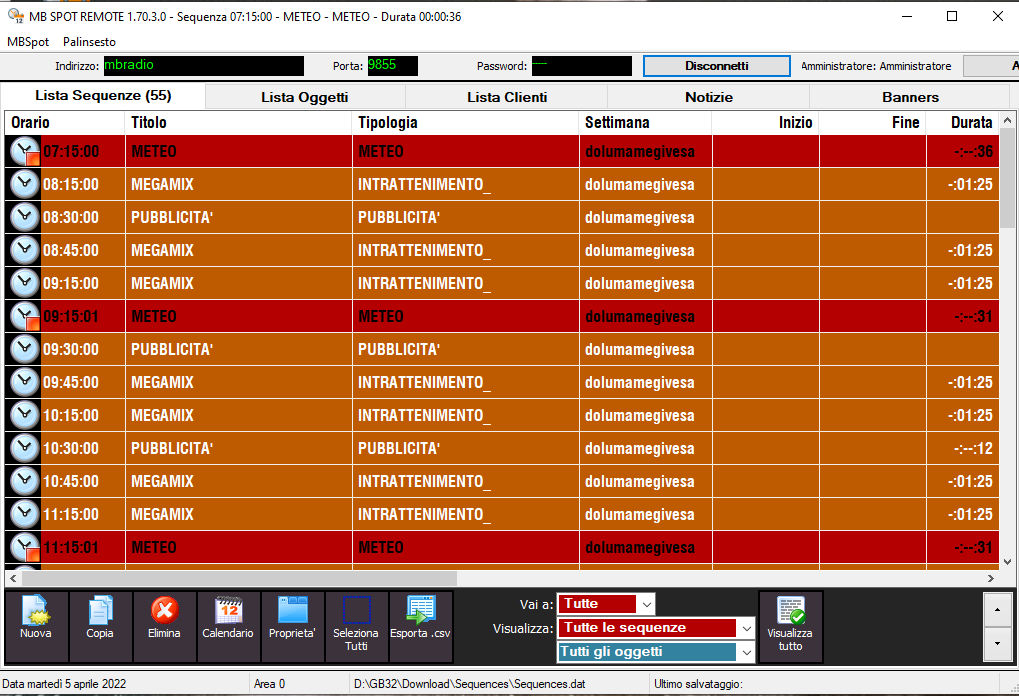
MB SPOT also becomes REMOTE starting from version 8.70.3 of MB STUDIO PRO. The MB REMOTE package now features 2 separate applications: MB STUDIO REMOTE and MB SPOT REMOTE.
MB SPOT REMOTE has the following limitations compared to the local disk version:
- Only one login at a time; if someone else is already using MB SPOT, access is denied. However, there is a timeout of 30 minutes of inactivity, after which the data is saved and MB SPOT is closed so as to allow access to other users.
- Only administrator user or authorized user can access, guest user cannot access.
- It does not manage special schedules with date, therefore it is possible to manage only the normal standard schedule called "Sequences.dat"
- It does not manage advertising splits on the same screen (it is however possible to connect to the various MB STUDIO one at a time)
- It is not possible to print the broadcast report of the commercials as the reports are on the remote computer and would be too heavy to transfer.
Once you have finished your job of managing the plainsesto you need to select the 'Palimpsest / Save as default menu
{rsfiles path="MB_REMOTE/MBRemoteInstall.exe"}
MB SPOT - DIFFERENT ADS FOR ONE DAY OR A FEW DAYS
By "different ads" we mean an audio file that replaces the standard one on a specific day or period, for example on Christmas day or in the week of Christmas we can broadcast an advertising different from the standard one. To add different ads we don't even have to use MB SPOT, it is sufficient that the standard advertising is normally programmed in MB SPOT as explained here: MB SPOT - ADD A CUSTOMER AND PLAN A SPOT and that the different advertising are stored in the same folder as the main advertising and that they are named with a certain method.
ONLY MB STUDIO PRO supports differentiated ads
To automatically broadcast a different advertising, it is sufficient to store in the same folder as the standard advertising, an audio file with the same name followed by a double cross ++ and followed by one or more of these values:
DATE
++date of the broadcast day in the format ddmmyy or ddmmyyyy
Example: Maurizio++25122026.mp3 will be broadcast only on December 25, 2026
NAME OF THE DAY
++name of the day of the week or more days of the week in the format first three letters of the day Sun Mon Tue Wed Thu Fri Sat or full name.
Example: Maurizio++sat.mp3 or Maurizio++saturday.mp3 will be broadcast on Saturday, Maurizio++mon++wed.mp3 or Maurizio++monday++wednesday.mp3 will be broadcast on Mondays and Wednesdays
MONTH
++mm name of the month or more months (first three letters of the month or full name of the month)
Example: Maurizio++mmfeb.mp3 will be broadcast only in the month of February, Maurizio++mmfeb+jun.mp3 will be broadcast both in the month of February and in the month of June.
You can also specify a range separated by - : for example Maurizio++mmfeb-apr.mp3 means that it will be broadcast from February to April.
You can specify multiple ranges separated by + : for example Maurizio++mmfeb-apr+sep-dec.mp3 means that it will be broadcast from February to April and from September to December.
You can also use the full name of the month: Maurizio++mmseptember.mp3 will be broadcast only in the month of September
NUMBER OF THE DAY
++dd number of the day (1-31)
Example: Maurizio++dd4.mp3 will be broadcast only on the fourth day of the month, Maurizio++dd4+18+23.mp3 will be broadcast on days 4 and 18 and 23 of the month
You can also specify a range separated by - : for example Maurizio++dd5-10.mp3 means that it will be broadcast from day 5 to day 10 of the month.
You can specify multiple ranges separated by + : for example Maurizio++dd2-9+23-29.mp3 means that it will be broadcast from day 2 to day 9 and from day 23 to day 29 of the month
START DATE AND END DATE
++start date++end date in the format ddmmyy or ddmmyyyy
example Maurizio++030926++280926.mp3 or Maurizio++03092026++28092026.mp3 will be broadcast from September 3 to 28, 2026
TIME OF DAY
++hh time of day (0-23)
Example: Maurizio++hh10.mp3 will be broadcast only in the time sequences between 10:00 and 10:59, Maurizio++hh4+18+23.mp3 will be broadcast in the time sequences scheduled between 4:00 and 4:59 and between 18:00 and 18:59 and between 23:00 and 23:59.
You can also specify a range separated by - : for example Maurizio++hh5-10.mp3 means that it will be broadcast in the time sequences scheduled between 5:00 and 09:59
You can specify multiple ranges separated by + : for example Maurizio++hh2-9+19-21.mp3 means that it will be broadcast in the time sequences scheduled between 2:00 and 08:59 and between 19:00 and 20:59
EXAMPLES
in the advertising programming of MB SPOT we have an ad called Maurizio.mp3
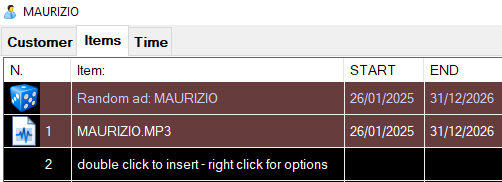
We put the different ads in the same folder as the main ad and with the same extension (in this example .mp3)
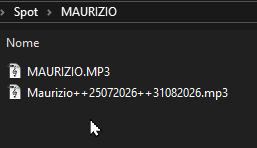
If we want the standard ad to be automatically replaced by another ad we must put the new ad in the same folder as the main ad with the name in the format name++code++code++code etc etc
Maurizio++25072026.mp3 <-- this file will be broadcast only on July 25, 2026
Maurizio++25072026++31082026.mp3 <-- this file will air from July 25, 2026 to August 31, 2026
Maurizio++25072026++31082026++mon++wed++fri.mp3 <-- this file will air from July 25, 2026 to August 31, 2026 but only on Monday, Wednesday and Friday
Maurizio++25072026++31082026++mon++wed++fri++hh9-13.mp3 <-- this file will be broadcast from July 25, 2026 to August 31, 2026 but only on Monday, Wednesday and Friday in the time sequences scheduled between 9 am and 1 pm
Maurizio++25072026++31082026++mon++wed++fri++hh9-13++mmjan-apr.mp3 <-- this file will be broadcast from July 25, 2026 to August 31, 2026 but only on Monday, Wednesday and Friday in the time sequences scheduled between 9 am and 1 pm and only from January to April
Maurizio++hh9-13++mmjan-apr.mp3 <-- this file will be broadcast only in the time sequences scheduled between 9am and 1pm and only from January to April
Maurizio++25072026++31082026++dd1-15++mmjan-apr.mp3 <-- this file will be broadcast from July 25, 2026 to August 31, 2026 but only from day 1 to day 15 of the months from January to April
REMARKS
1) The differentiated advertising take effect only on the audio files programmed in MB SPOT which, in the properties, have the statistics set on "Commercial"
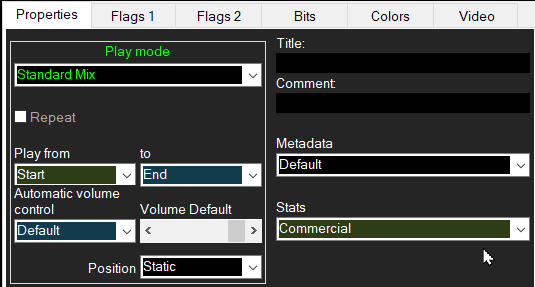
2) The differentiated ads are broadcast only if the standard ad is regularly scheduled in MB SPOT and has an active calendar.
3) The differentiated ads are loaded only when the time sequence is added to the broadcast playlist.
4) The management of differentiated commercials is only active in MB STUDIO PRO.
5) It is mandatory to activate the display of file extensions in Windows: https://lazyadmin.nl/win-11/show-file-extension-windows-11/
MB STUDIO 8.69.6
Minor update for MB STUDIO.
- MB SPOT: it is possible to customize the color of each time sequence
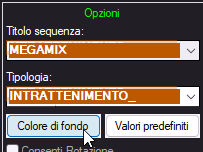
- MB SPOT: it is possible to modify the properties of multiple selected time sequences
MB STUDIO: AUTOMATIC UPDATES
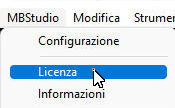
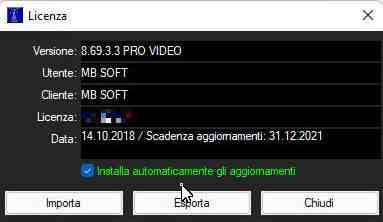
Starting from version 8.69.3 MB STUDIO allows the automatic installation of updates up to the license update expiry date. After the expiration date you can extend the updates for a further 12 months from here:https://www.mbradio.it/en/shop/mbstudio/12-months-of-mb-studio-software-updates
From the MBStudio \ License menu it is possible to enable or disable the automatic installation of updates.
When a new update is available MB STUDIO downloads and installs it automatically between 3 am and 5 am (MB STUDIO must therefore be running at that time). The installation involves a brief interruption of the broadcast and takes place at the end of the song currently on the air (to avoid an abrupt musical cut that would be unpleasant to the listener).
If, on the other hand, the version is NoLicense MB STUDIO downloads the update but installs it only at the next restart of MB STUDIO or Windows.
Only minor updates are installed by this method, for example all updates from 8.70.0.0 to 8.70.9.9 are installed automatically, but when a major version change occurs (for example from 8.70 to 8.71) it is still necessary to proceed with the manual installation (due to changes in the database that cannot be done automatically)
FORUM
-
- MB Remote non trova canzoni nuove
- Okok, fatto. Grazie!
-
-

- PROBLEMA VOICE TRACK
- si, in configurazione \ canzoni metti "Outro" su "Automaticamente" cosi' se la canzone successiva non ha punto intro, il voice track suonera' tutto sulla...
-
-
-

- PROPONGO PER MB REMOTE 1.73
- Buongiorno, utilizziamo da qualche giorno MB REMOTE collegato al nostro PRO principale per la manutenzione del nostro archivio musicale: tipo Tag, editing...
-
-
-

- Rassegna Stampa quotidiana
- RIchiedi il link diretto per il download automatico della Rassegna stampa . Appuntamento dal lunedì al sabato . Qui link archivio...
-
-
- Filmora Wondershare come editing video
- Buongiorno. Chiedo se qualcuno utilizza Wondershare Filmora come editing video associato a MbStudio pro Video e come eventualmente ha proceduto per la configurazione. Grazie
-
-

- Cpu
- Ciao Maurizio Ho notato un aumento dall’ultima versione del consumo cpu…
-
In case of login problems read here
MB STUDIO VIDEO
-
2025
-
2024
- HOW TO USE MANYCAM + MB LIVE
- VIDEO - STREAM TO YOUTUBE
- PLAYLIST - THE OPTIONS
- YOUTUBE: IN CASE OF PROBLEMS AFTER UPDATE 8.77.3.1
- VIDEO - DOWNLOAD OR LIVE BROADCAST VIDEO FROM X - FACEBOOK - INSTAGRAM AND MANY OTHER SITES
- MB LIVE - SET UP VIDEO CONNECTION
- DTS AUTOSTAGE
- FAQ: HOW TO DELETE OR MOVE A PLAYLIST
- MB STUDIO 8.77
- AGENDA - SYNCHRONIZING A LOCAL FOLDER WITH A REMOTE FTP FOLDER
- MB LIVE - MANAGE VIDEO TEXT
- MB STUDIO 8.76.1
- FAQ: TIME WITH STAR
- EVENT - TIMER
- MB STUDIO 8.76
- FAQ: CHILKAT ERROR
- MB STUDIO 8.75.4
- MB STUDIO 8.75.3
- MB STUDIO 8.75.2
- MB STUDIO 8.75.1 - MB LIVE MB REMOTE 1.75.1
- SONGS: HOW TO ADD YEAR LABEL AND ISRC
- MUSICLINE - AUTOMATIC MUSIC REQUEST SERVICE
- MB REMOTE - HOW TO UPDATE
- MB LIVE - HOW TO UPDATE
- MB STUDIO 8.75 - MB LIVE MB REMOTE 1.75
- CONFIGURATION - VIDEO - OPTIONS3 - LOGO
- FAQ: To load local files or folders use "This PC"
- MB STUDIO 8.74.9
- MB LIVE: HOW TO PAUSE MB STUDIO
- FAQ: EXAMINE WINDOWS EVENT VIEWER
- MB STUDIO 8.74.8
- MB MUSIC REPORT
- RIP CDS WITH WINDOWS MEDIA PLAYER
- MB LIVE - SET UP THE CONNECTION TO THE STUDIO
- MB STUDIO - HOW TO DOWNLOAD AN ENTIRE FOLDER FROM AN FTP SERVER
- MB STUDIO 8.74.7
- MB STUDIO - SPLITTING ADS CONFIGURATION
- MB STUDIO 8.74.6
- MB STUDIO 8.74.5
- MB STUDIO 8.74.4
- "REPLACE" FUNCTION
- MB STUDIO 8.74.3 - MB REMOTE 1.74.3
- MB SPOT - NEWS SECTION
- MB STUDIO 8.74.2 - MB REMOTE 1.74.2 - MB LIVE 1.74.2
- VIDEO: HOW TO OVERLAY A VIDEO ON ANOTHER VIDEO (Picture in picture)
-
2023
- MB STUDIO 8.74.1.5
- FAQ: DESKTOP TICKER THAT DOESN'T SCROLL
- FAQ: WHITE SPOTS IN THE VIDEO WINDOW
- MB STUDIO 8.74 - MB REMOTE 1.74 - MB LIVE 1.74
- REMOTE SUPPORT
- SONGS - DISTANCE BETWEEN SAME TIME
- MB STUDIO 8.73.2.0
- ANNOUNCEMENT TIME / DATE - CUSTOMIZATION
- VIDEO - STREAM TO FACEBOOK
- MB STUDIO 8.73.1.0
- MB STUDIO 8.73 - MB REMOTE 1.73 - MB LIVE 1.73
- VIDEO - CHANGE CAMERA EVERY XX SECONDS
- CONFIGURATION - AUDIO CLOCK 44100 or 48000
- CONFIGURATION - VIDEO - OPTIONS3 - COUNTDOWN
- CONFIGURATION - VIDEO - OPTIONS3 - TIME
- CONFIGURATION - VIDEO - OPTIONS3 - WEATHER
- VIDEO - NEWS TICKER
- CONFIGURATION - VIDEO - OPTIONS2 - TEXT OVERLAY
- CONFIGURATION - OPTIONS - WEATHER
- MB LIVE ANDROID 1.72.9.8
- MB STUDIO 8.72.9.8
- SONGS - MANUAL COVER SELECTION
- MB STUDIO 8.72.9.7
- MB STUDIO 8.72.9.6
- MB STUDIO 8.72.9.5
- MB STUDIO 8.72.9.3
- FAQ: BORDER LINE TO THE VIDEO WINDOW
- Microsoft will force you to upgrade to version 22H2
- MB STUDIO 8.72.9
MB RADIO

I PIU' SCARICATI - MOST DOWNLOADED
- MB RECASTER FREE 209566
- MB STUDIO DEMO 188976
- MB STUDIO 8.74 120284
- MB STUDIO 8.73 119640
- MB STUDIO 8.75 119410
-
CONFIGURATION
- DTS AUTOSTAGE
- ANNOUNCEMENT TIME / DATE - CUSTOMIZATION
- CONFIGURATION - AUDIO CLOCK 44100 or 48000
- CONFIGURATION - OPTIONS - WEATHER
- 10 COMMON MISTAKES TO AVOID
- FAQ: WHAT TO DO IF A WINDOW DOES NOT APPEAR
- MIDI input device
- CONFIGURATION - OPTIONS - KEYBOARD
- MB STUDIO - COVER MANAGEMENT
- WEBCAST: STREAM WITH THE INTERNAL SERVER
-
INSTALLATION OR UPDATE
-
MB LIVE
-
MB REMOTE
- MB REMOTE - HOW TO UPDATE
- MB REMOTE - REMOTE SEARCH
- MB REMOTE: GENERATE A PODCAST
- MB REMOTE - THE ADDRESS BOOK
- MB SPOT REMOTE
- MB REMOTE - POSITION OF THE UPLOADED FILES
- MB REMOTE - THE ADD BUTTON
- MB REMOTE - USER MANAGEMENT
- MB REMOTE - EXTERNAL STREAM MANAGEMENT
- MB REMOTE - RANDOM FILES MANAGEMENT
- MB REMOTE - EDIT PLAYLIST
- MB REMOTE - SONG MANAGEMENT
- MB REMOTE - CONNECTION TO MB STUDIO PRO
- MB REMOTE OVERVIEW
-
MB SPOT
-
MB STUDIO GUIDE HELP
- AGENDA - SYNCHRONIZING A LOCAL FOLDER WITH A REMOTE FTP FOLDER
- MUSICLINE - AUTOMATIC MUSIC REQUEST SERVICE
- MB STUDIO - HOW TO DOWNLOAD AN ENTIRE FOLDER FROM AN FTP SERVER
- REMOTE SUPPORT
- MB STUDIO - EXTERNAL STREAMS
- UDP SERVER: SENDING KEYBOARD COMMANDS ON THE NETWORK
- FAQ: WHY MB STUDIO PLAY A DIFFERENT FILE THAN EXPECTED?
- WAVEFORM OF THE PLAYING OBJECT
- VISUAL EDITOR OF MIX POINTS
-
PLAYLIST
-
SONGS LIBRARY
-
VIDEO PLUGIN
- VIDEO - Displays the title of the object on the video output
- VIDEO - STREAM TO YOUTUBE
- VIDEO - DOWNLOAD OR LIVE BROADCAST VIDEO FROM X - FACEBOOK - INSTAGRAM AND MANY OTHER SITES
- CONFIGURATION - VIDEO - OPTIONS3 - LOGO
- VIDEO: HOW TO OVERLAY A VIDEO ON ANOTHER VIDEO (Picture in picture)
- FAQ: DESKTOP TICKER THAT DOESN'T SCROLL
- FAQ: WHITE SPOTS IN THE VIDEO WINDOW
- VIDEO - STREAM TO FACEBOOK
- VIDEO - CHANGE CAMERA EVERY XX SECONDS
- CONFIGURATION - VIDEO - OPTIONS3 - COUNTDOWN
- CONFIGURATION - VIDEO - OPTIONS3 - TIME
- CONFIGURATION - VIDEO - OPTIONS3 - WEATHER
- VIDEO - NEWS TICKER
- CONFIGURATION - VIDEO - OPTIONS2 - TEXT OVERLAY
- FAQ: BORDER LINE TO THE VIDEO WINDOW
- VIDEO - SERVER RTSP - HLS
- VIDEO - RTSP STREAM TO WOWZA
- VIDEOS - THE BEST GPUS FOR MB STUDIO
- VIDEO - SET GPU TYPE
- VIDEO - SRT ENCODER
- VIDEO - HOW TO SYNC AUDIO AND VIDEO
- VIDEO - STREAM TO RESTREAM.IO
- VIDEO - DECKLINK OUTPUT
- VIDEO - STREAM TO TWITCH
- VIDEO - RTMP STREAM TO WOWZA
- VIDEO - NDI OUTPUT
- VIDEO - THE MB RADIO SCENE
- VIDEO - NVIDIA GPU DRIVER UPDATE
- VIDEO - CONFIGURATION PLANE9
- VIDEO RECORDING
- VIDEO - HOW TO ACQUIRE THE MB STUDIO VIDEO WINDOW WITH VMIX
- VIDEO: AN IMPORTANT ACCESSORY
MB STUDIO HOME / LITE / PRO
MB RECASTER PRO
MB LIVE
![]() MB LIVE is a software that stream a live audio\video feed from any place to an MB STUDIO PRO automation in the main radio studio. MB LIVE make use of a TCPIP connection. This program is free for MB STUDIO PRO users
MB LIVE is a software that stream a live audio\video feed from any place to an MB STUDIO PRO automation in the main radio studio. MB LIVE make use of a TCPIP connection. This program is free for MB STUDIO PRO users