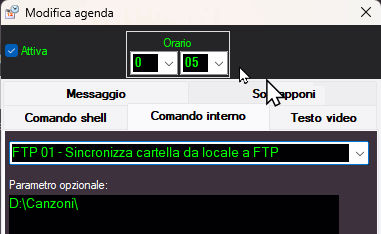
MB STUDIO PRO's agenda exposes the internal command "FTP - Synchronize folder from local to FTP" that allows you to copy a folder (and subfolders) from your local computer to an FTP server. This is very useful for example to have a remote backup of audio/video files or the MBStudio\Backup folder
There are 2 methods of operation: copy or synchronization.
To activate the copy we must first configure access to the ftp server folder from here: CONFIGURATION - WEB EXPORT - FTP
Then in the agenda select the FTP number between 1 and 20 and the folder to copy (the subfolders present will also be copied)
Please note that over time the disk space on the ftp server may run out, therefore there is a synchronization mode that automatically deletes remote files that are not present in the local folder. In this way, on the FTP server you will always have a mirror copy of the computer folder. To activate synchronization activate this flag in the FTP configuration:
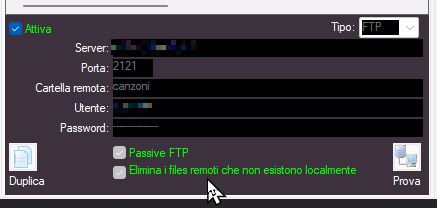
"Delete remote files that do not exist locally": WARNING: activate this option only the remote folder is dedicated exclusively to copying data. If you make a mistake in setting the remote folder, you risk deleting all the files on the FTP server. I recommend not to activate this flag initially, test the copy only and if the files are transferred correctly to the remote folder then activate this flag.
