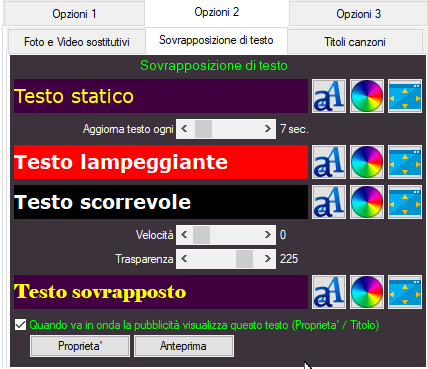
In this section you can configure the size, color and position of the characters used when displaying text on the video (not to be confused with the display of song titles which are here ( CONFIGURATION - VIDEO - OPTIONS2 - SONG TITLES )
The text can be inserted manually from the video panel located on the main page of MB STUDIO
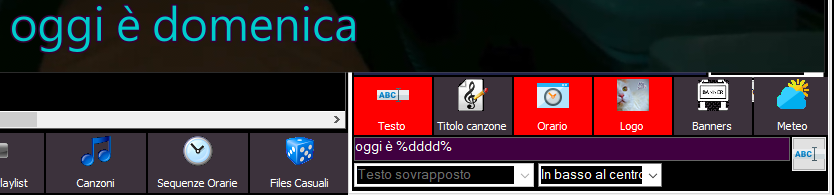
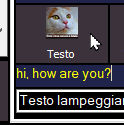
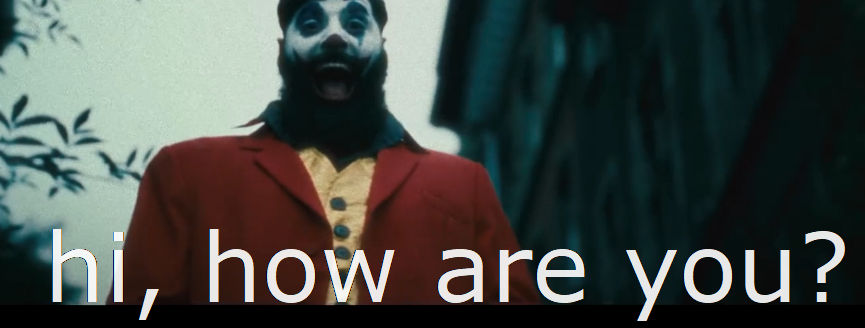
The text can be:
- Static Text
- Flashing Text
- Scrolling Text (this category also includes the DektopTicker VIDEO - NEWS TICKER )
- Overlapping Text (similar to static text but is generated by the video demuxer of the file currently on air and disappears automatically at the end of the file)
- Text update every x: in case a text file containing multiple lines is displayed, this parameter indicates the display time of each line of text.
- Speed: scrolling speed (it has no effect on the Desktop Ticker whose configuration is explained here VIDEO - NEWS TICKER )
- Transparency: adjusts the video transparency (it also has an effect on the Desktop Ticker VIDEO - NEWS TICKER )
The "When should the on air advertising displays this text" makes the word "ADVERTISEMENT" (or other text) appear at the beginning of each object with the "Advertisement" selection in Properties \ statistics. By clicking the Properties button, you can write the text to be displayed in the "Title" box (usually "Advertisement") and in the "Expected duration" box you can adjust the time the text will remain on the screen. You can also position the text wherever you want on the screen in the properties. The font set in the "Video Overlay" section is used
