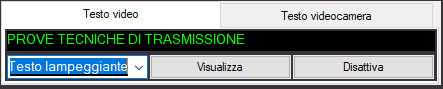
If you use the video plugin in MB STUDIO, you can control the text visible on the video output from this special section of MB LIVE.
From the "Video Text" tab we can display or deactivate the text we have written in the box above.
The text can be static, scrolling or flashing as configured in MB STUDIO CONFIGURATION - VIDEO - OPTIONS2 - TEXT OVERLAY
You can also display or deactivate the news ticker ("Desktop Ticker")
The text can be managed even if MB LIVE does not have an active video connection with MB STUDIO.

The Camera Text section inserts text directly onto the camera's video signal rather than the general video screen. This feature is useful for example to display the name of the person being viewed or the location being viewed.
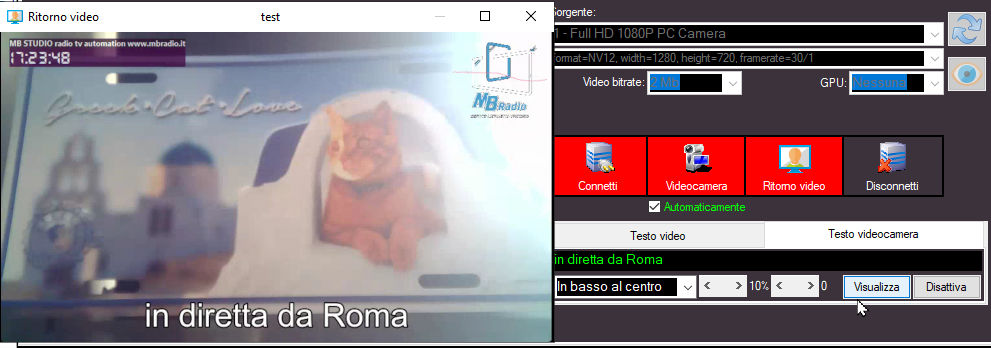
There are 2 sliders to adjust both the size and the top/bottom margin of the text.
Please note that the text is inserted directly from MB STUDIO, not from MB LIVE, so in the local preview in MB LIVE the text is not visible. Use the "Video Return" to see it.
