Starting from version 8.77.3.1 MB STUDIO allows you to broadcast or download videos from x - facebook - instagram - twitch and many other sites.
Since in most cases the videos are accessible only after logging in to the site, you need to install the Firefox browser on your computer, log in to the desired site and activate the option to remember your password for future access. In practice, an access cookie must be created.
The system must be configured according to the browser you use
Firefox is the recommended browser
If for some reason, instead of using Firefox you want to use Edge, you have to look for the Edge launch icon, right-click it / properties

and add the command --disable-features=LockProfileCookieDatabase
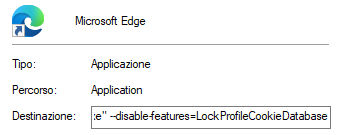
It is not recommended to use Chrome as it does not allow easy access to cookies, but if you want to try you must use the same command that is explained above for Edge
Inside the MBStudio folder there should be a text file called yt-dlp.conf configured for the browser you are using.
here is the ready file depending on the browser you use:
- https://www.mbradio.it/service/edgeconf.zip edge
- https://www.mbradio.it/service/chromeconf.zip chrome
- https://www.mbradio.it/service/firefoxconf.zip firefox
open the zip and place the yt-dlp.conf file inside the folder
To capture a video from X log in to X, open the desired video and right-click to copy the link to the video
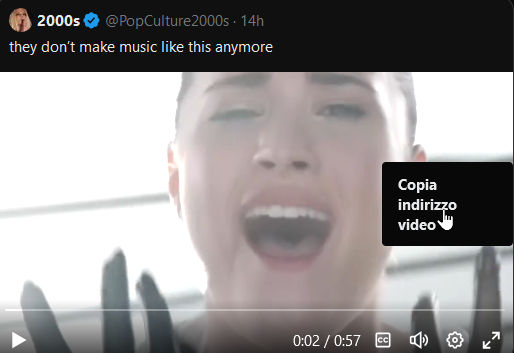
and paste it in MB STUDIO where you want (download, external streams, or YOUTUBE icon)
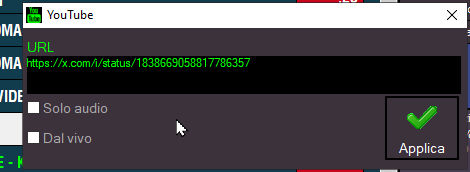
For facebook copy the video link
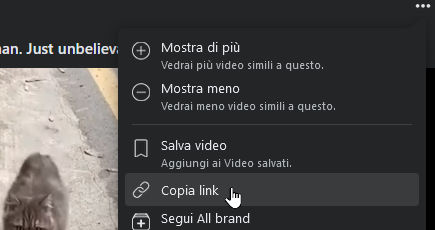
and paste it in MB STUDIO

You can try this with many other websites too
