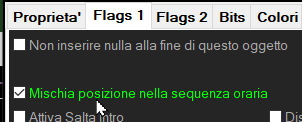MB SPOT has a section called "NEWS". This section is dedicated to the preparation of the news bulletin in an editorial way: that is, the news are recorded one for each audio file and placed in a single folder.
Click the "Folder" button and set the folder from which MB SPOT reads the news

The list of news items will appear in the list in chronological order. We can also immediately record new news thanks to the recorder:

Now we can insert one or more news in the time sequences dedicated to information:

The news is inserted in the time sequence already with Properties / statistics set on Local Information
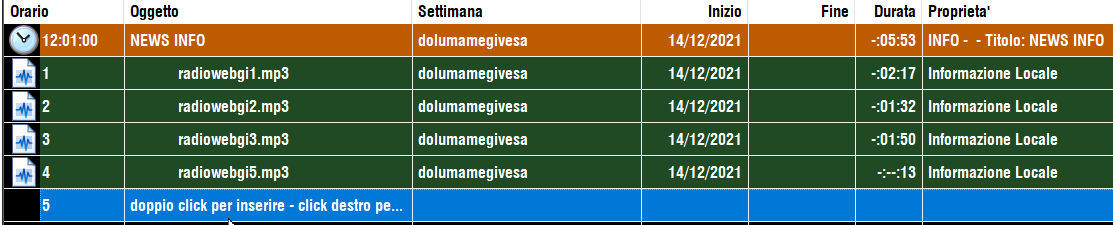
With this method you can quickly layout news bulletin by choosing the desired news order. You can also activate the "Randomize position" flag for some or all of the news if you prefer that the output order is always different.