
In this guide we will see how to configure the export of metadata of songs transmitted from MB STUDIO to the api server of DTS Autostage
In MB STUDIO go to the section: CONFIGURATION - WEB EXPORT- HTTP
Click on an empty line and enter the following data:
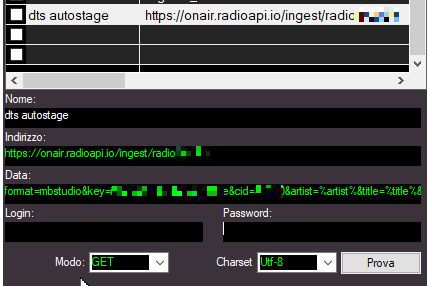
Name=dts autostage
Address=https://onair.radioapi.io/ingest/radioxxx/xxx (check the documentation received from dts autostage, replace radioxxx/xxx with the values provided by dts autostage)
Data=format=mbstudio&key=xxxxxxxxxxx&cid=xxxxxxxxx&artist=%artist%&title=%title%&duration=%duration%%songsonly% (check the documentation received from dts autostage, replace the xxx values with the values provided by dts autostage)
Login and password empty
Mode=GET Charset=UTF8
The TEST button can only be clicked if there is a song playing (as only the metadata of the songs being played are sent to DTS Autostage)
