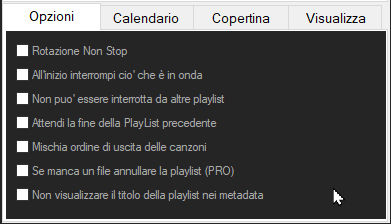
Before saving a playlist, you should consider activating one or more of the following options:
- Non Stop Rotation - if active, when the last item in the playlist is broadcast, the playlist is reloaded and will therefore continue to be broadcast until the broadcast time of another playlist arrives. This flag is recommended with music-only playlists (only jingles and random songs). It should absolutely not be activated in program and show playlists (which contain spoken interventions)
- Cut current play at startup: at the scheduled time, deletes every item from the previous playlist, stops what is on the air and immediately starts playing this playlist. Use only if the playlist needs to start at the exact time, do not activate it in other cases.
- Other playlists can't break it off: Normally the playlist that is on air is terminated when the broadcast time of a new playlist arrives. So new playlist terminates old playlist. This does not cause any problem with music-only playlists, but playlists of programs and show (which contain spoken interventions) should be broadcast completely up to the last object. This flag is recommended only with playlists of programs and show that need to play up to the last object (which contain spoken interventions). It should absolutely not be activated in music-only playlists
- Wait for previous PlayList to complete: If active, this playlist can start late (even significantly) compared to the scheduled time, as it will have to wait for the last object of the previous playlist to be broadcast. I generally discourage using this flag.
- Shuffle songs position: Instead of playing songs in the order they are added to the playlist, shuffle the song order. If the playlist contains random songs this flag is not recommended.
- If a file is missing cancel the playlist: when loading the playlist checks if all the files of the playlist are available, otherwise the entire playlist is canceled (only MB STUDIO PRO)
- Do not show the playlist title in the metadata: if active the playlist title will remain hidden in the metadata and web exports and instead the channel name will be shown (configuration in CONFIGURATION - WEBCAST - METADATA)
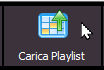
even when manually loading a playlist with the LOAD PLAYLIST button the above rules are respected, so new playlist deletes old playlist save the options already explained.
