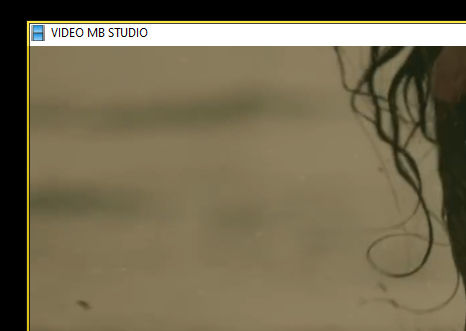
Anyone using windows 10 will have noticed a contour line in the MB STUDIO VIDEO window. This line appears when MB STUDIO or another application is capturing the MB STUDIO video window for video streaming or recording. This line appears to warn the user that the window is being captured and saved or streamed. It is a windows 10 privacy rule. This line does not appear in windows 11. The contour line doesn't affect streaming or video recordings as it is outside the capture area, however anyone who captures the entire screen will see it in their streaming or video recordings. It is therefore necessary not to capture the entire screen but only the internal area of the window. Who still uses OBS or VMIX can set the capture as explained in the guides:
VIDEO - HOW TO ACQUIRE THE MB STUDIO VIDEO WINDOW WITH OBS
VIDEO - HOW TO ACQUIRE THE MB STUDIO VIDEO WINDOW WITH VMIX
Absolutely no problem for anyone using MB STUDIO's internal encoders:
