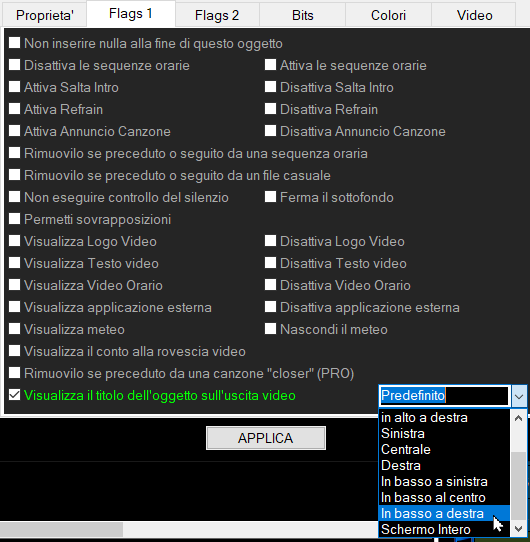
In the properties of any object we find a flag called "Displays the title of the object on the video output" followed by a position selector on the screen. This flag overlays the object title (or other parameters) on the video.
The object title is specified in the "Properties" section

If the Title box is empty, the title of the playlist or time sequence to which the item belongs is displayed.

The size, type, color and position of the text overlays can be adjusted in Setup \ Video \ Options 2 \ Text Overlay \ Overlay Text
![]()
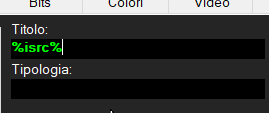
In this example I have inserted the wildcard %isrc% into the title field of an object so that when the song is played the isrc code of the song is displayed.

