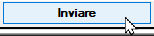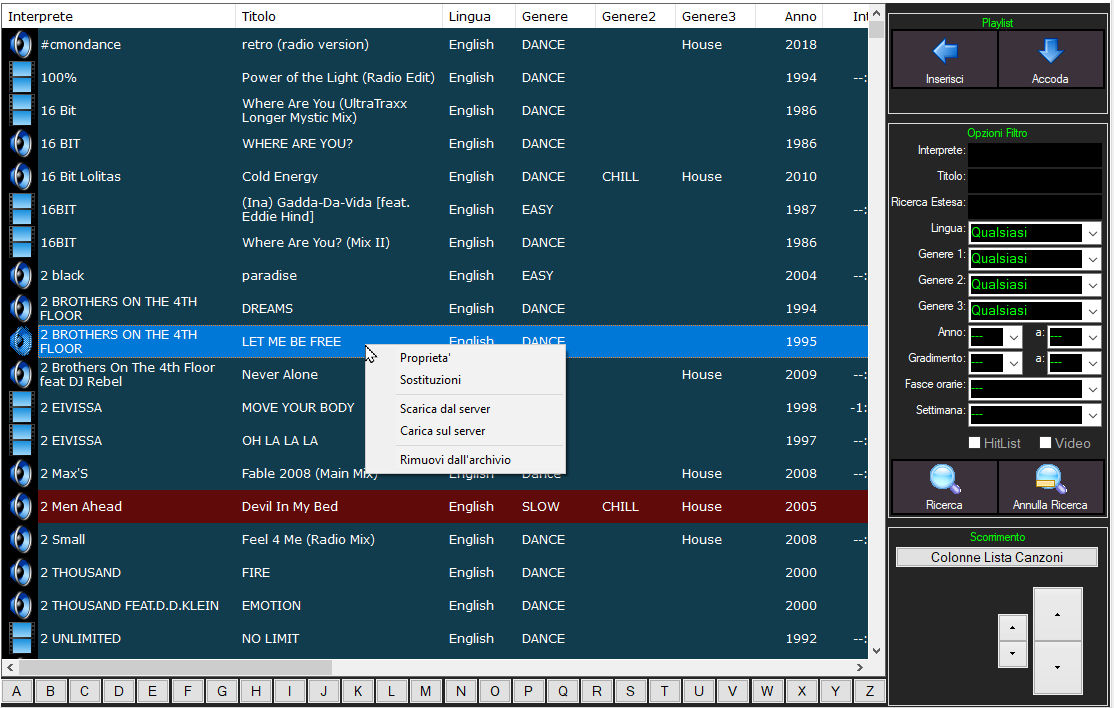 This screen displays the songs loaded into MB STUDIO PRO and the same filter options are available as in the display. By selecting one or more songs, you can right-click to access some options:
This screen displays the songs loaded into MB STUDIO PRO and the same filter options are available as in the display. By selecting one or more songs, you can right-click to access some options:
- Properties: opens the preview without activating the PLAY
- Substitutions: to substitute some values for multiple selected songs
- Download from server: download the file from MB STUDIO PRO to be able to listen to it and set the mixing points. If in the prelisten, the "autoplay" option is on, the download takes place automatically when the prelisten is opened.
- Upload to server: send the file to MB STUDIO PRO (sending from this menu is optional, as when exiting MB REMOTE, if necessary, a warning reminds you to send the files to the server by clicking on the flashing SEND button)
- Remove from archive: to delete one or more songs
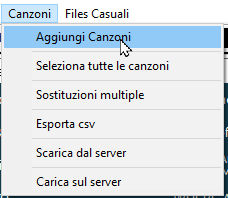
From the Songs menu you can access the "Add Songs" item, while the other items are used for actions on multiple selected songs.
Note:
- When you make a change to a song, when you close the preview or switch to another song, the change is transmitted to MB STUDIO PRO and to all other MB REMOTE connected.
- When you delete a song, it is also deleted immediately in MB STUDIO PRO and all other connected MB REMOTEs. (the song is deleted from the archive but the file remains on the hard disk)
- When you add a new song, the song is added to MB STUDIO PRO only after you have sent the file with the "Upload to server" menu or, more conveniently, with the SEND button at the end of the job.