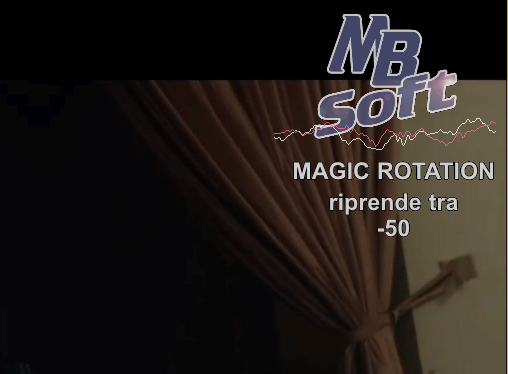 |
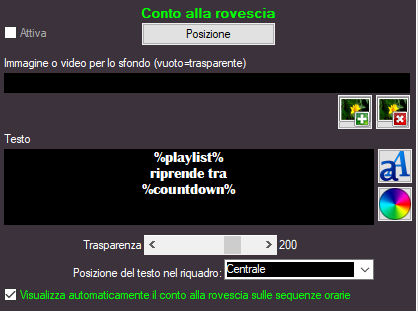 |
The COUNTDOWN DOWN overlay displays a countdown that indicates in how many seconds the normal playlist interrupted by a time sequence will resume. It is usually used during commercial or short time sequences.
- Position: allows you to position the overlay where desired on the screen or even make it full screen.
- Image or video for the background: the text can be transparent or you can put an image or video as a background
- Text: here you need to write the text to be displayed. The playlist title is represented by the wildcard %playlist% and the count is represented by the wildcard %countdown%. All of the following wildcards can be used: WILDCARD WORDS TO CUSTOMIZE EXPORT . The text box is multiline, so you can hit enter when you want to wrap it.
- Position of text in box: text alignment
- Automatically display countdown on time slots: If active, every time a time slot is aired, the countdown is automatically displayed. If, on the other hand, this flag is not active, the following functions must be used:
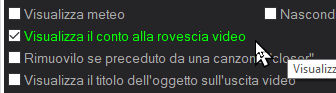
In the properties of any object it is possible to activate the countdown
 or via agenda (MB STUDIO PRO)
or via agenda (MB STUDIO PRO)
Once the countdown is displayed, it automatically deactivates at the end of the time sequence or the object on the air.
