If you encounter a malfunction of MB STUDIO or MB RECASTER and want the cause to be sought please send the debug with a detailed explanation of the problem and your considerations on the problem.
From MB STUDIO or MB RECASTER select the Help menu and choose "Report a problem"
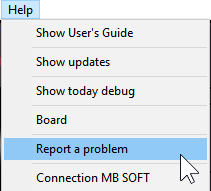
If MB STUDIO or MB RECASTER does not start, browse the MB STUDIO or MB RECASTER folder and double click on the SendDebug.exe file
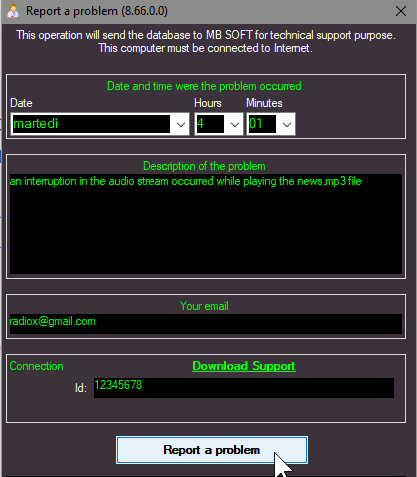
Now you have to select the day and time when the problem occurred. If it is a repetitive or ongoing problem, still indicate a time when the problem occurred.
In the description of the problem, provide as much detail as possible, if the problem concerns a song write the interpreter and title, or write the name of the file that was on the air at that time, or the title of the timeline or playlist or minilist.
Then click the "Report a problem" button and wait a few minutes for the outcome of the operation
You will receive an email response only if:
-
you have explained the problem in detail, if the report is not clear it will be ignored
-
you have entered a valid email
-
your upgrade plan is valid (it has not expired) and you are using the latest version of MB STUDIO available which is this:
MB STUDIO 8.80
Popular 8.80.7.4 67.57 MB 919323/12/2025 17:00:00
Response times vary from a minimum of 1 hour to a maximum of 72 hours
