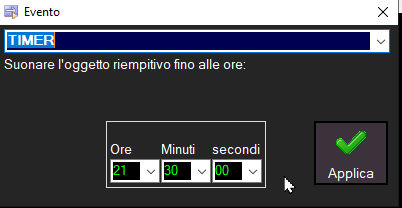
The TIMER event is used to pause playback of a playlist or time sequence until the set time. Until that time, the filler object set in the section TEMPO (TIME-STRETCH) will be played with the same cutting rules. As a precaution, this event only takes effect for a maximum of 15 minutes.
Here's an example:
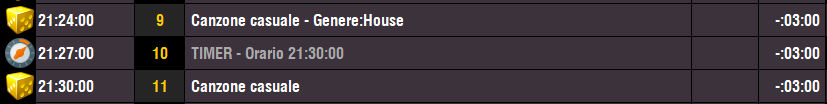
In this playlist when the TIMER item is broadcast MB STUDIO will compare the current time and the time programmed in the TIMER:
1) if there are 15 minutes or less left, MB STUDIO will play the filler object configured in the TEMPO (TIME-STRETCH) until the scheduled time
2) if there are more than 15 minutes left the TIMER object is automatically ignored and eliminated
3) if the scheduled time has already passed the TIMER object is automatically ignored and eliminated
So looking at the photo above:
- if the TIMER object is broadcast at 9.14pm for example it will be ignored and eliminated
- if the TIMER object goes on air at 9.25pm the filler object will play for 5 minutes until 9.30pm
- if the TIMER object is broadcast late, for example at 9.31pm, it will be ignored and eliminated
Possible uses:
1) if you use a new playlist every hour, TIMER could be the last object of each playlist, so if the playlist ends early it will play the filler until the hour point
2) if you use a long playlist it can be used to synchronize the playlist with the start of each hour
3) in a time sequence can be the last object to extend the time sequence up to a certain time
