MB STUDIO, starting from version 8.78, can manually or automatically search for song metadata on Spotify. You can search for artist, alias (associated artists), title, album, year, label, cover and isrc number. This data is particularly important for compiling the report of the music broadcast.
In the song pre-listening we find the button "Read tags from Spotify"
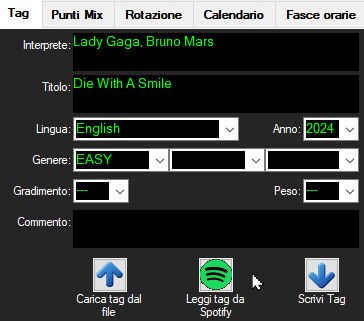
By clicking the button, MB STUDIO connects to Spotify, sends the artist and title of the song and lists all the available publications.
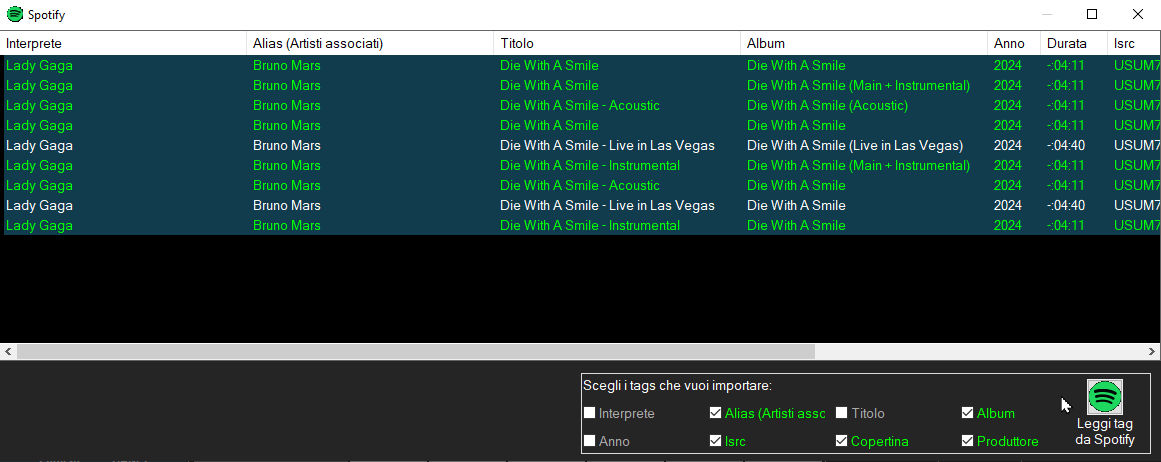
In this list, choose the edition corresponding to the audio file we are editing. The songs whose duration is very close to that of the audio file we are editing are highlighted in green. Carefully evaluate the duration and year of the song and then select the most suitable one.
In the Tags section, choose which tags you want to import
And finally click on the "Read tags from Spotify" button or double-click on a song in the list.

If you wish, you can authorize MB STUDIO to autotag songs without isrc while they are broadcast. In configuration \ songs activate the appropriate option:
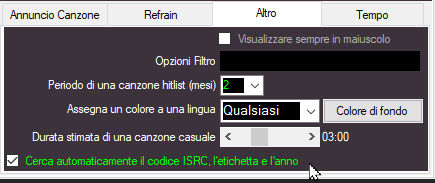
If this option is active, every time a song is played, MB STUDIO checks for the presence of the ISRC code. If the code is missing, MB STUDIO connects to Spotify and, if it finds the song, assigns the ISRC code and possibly also alias (associated artists), label, album, year and cover (if these fields are empty)
Note:
- It is not possible to quickly tag the entire music archive as Spotify applies limits to the number of requests
- Not all songs are available on Spotify
- Artist and title must be written correctly otherwise the song will not be found on Spotify
