Sometimes you need to generate preview playlists of songs to be broadcast in the following days (using as source the same model playlists containing random songs).
MB STUDIO PRO includes a GENERATOR of future playlists that allows you to generate up to 2 weeks of playlists in just one click.
The source playlists must contain random songs, the random songs will be transformed into static songs and then we can send the playlists to the speakers who will record the song announcements.
The first step is to create the source playlists. Each playlist will contain the random songs, jingles, and everything that will be played..

Don't forget to set the time and days of the week when the playlist will be broadcast
If the playlist is not in the generator list it must be moved to the generator
To move the playlist to the generator right click on it and choose "Move to Generator"
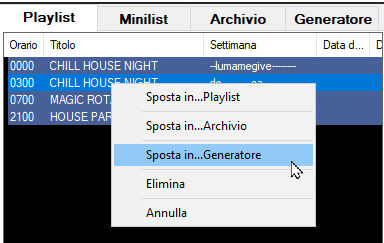
Click on GENERATOR and choose the start/end date to generate future playlists
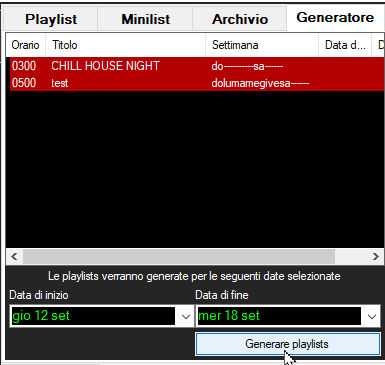
Let MB STUDIO work and at the end it will show us the list of playlists generated in date order

At this point the GENERATOR's work is finished, but if we want we can load the future playlists one by one to check or modify them
Note:
- Check the playlist start time BEFORE clicking the "Generate Playlists" button
- It is better not to generate too many days in advance, generate tomorrow's playlists today (if you work daily) or next week's playlists on the weekend (if scheduled weekly).
- Use the generator only once in the indicated start/end period. If you use it multiple times, the musical distance rules will not be respeected
