In the song / preview panel / cover there is a "Search with browser" button which is used to manually choose a cover using the browser.
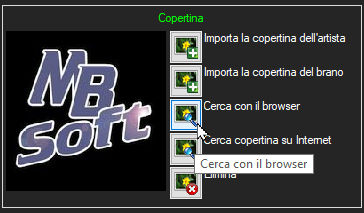
After clicking the button the default browser will open the cover overview found on google.
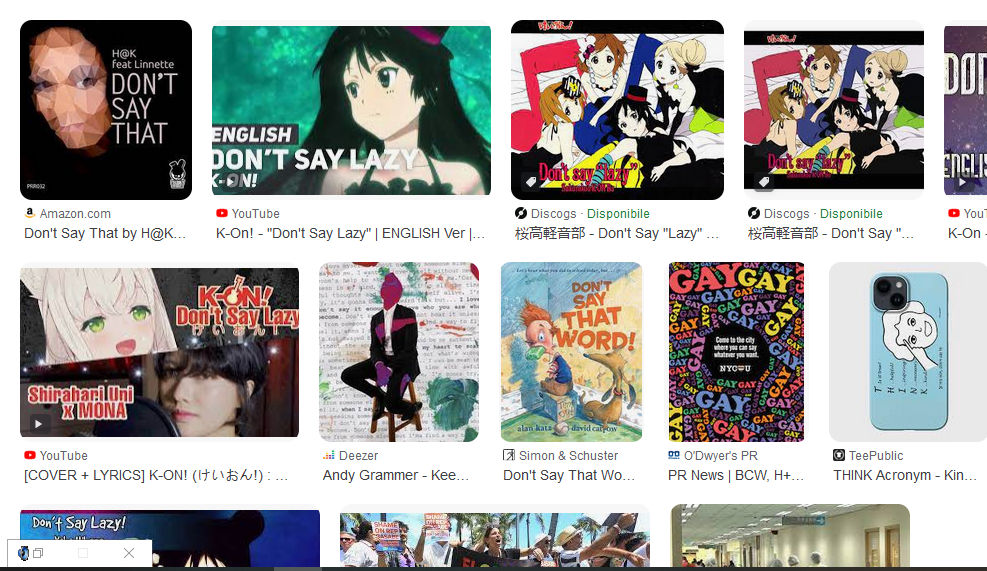
At this point click on the favorite cover so that the cover will be shown larger on the right and right-clicking there copy the direct link to the jpg or png image
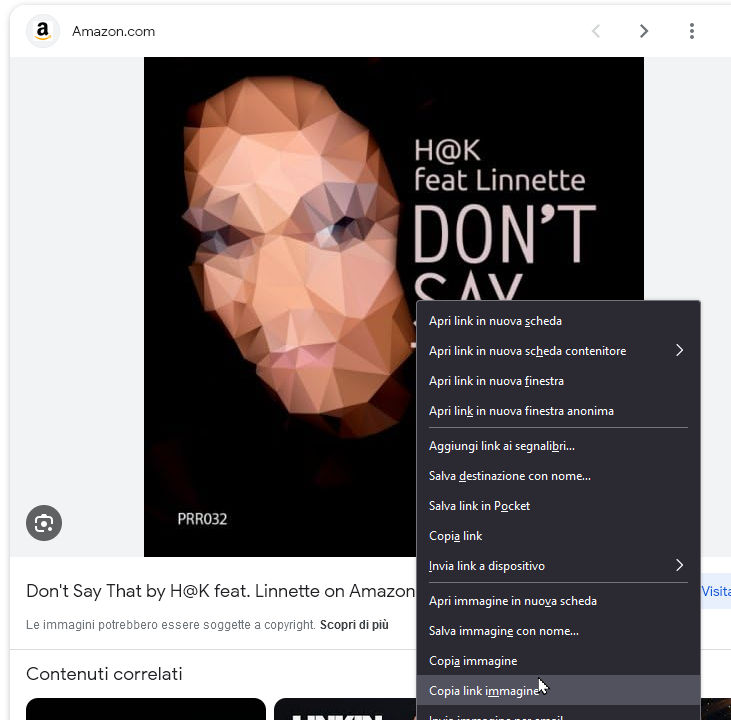
Now close or minimize your browser and paste that link into the dialog that is pending

Note that the link must end in .jpg or .png for the cover to be downloaded
