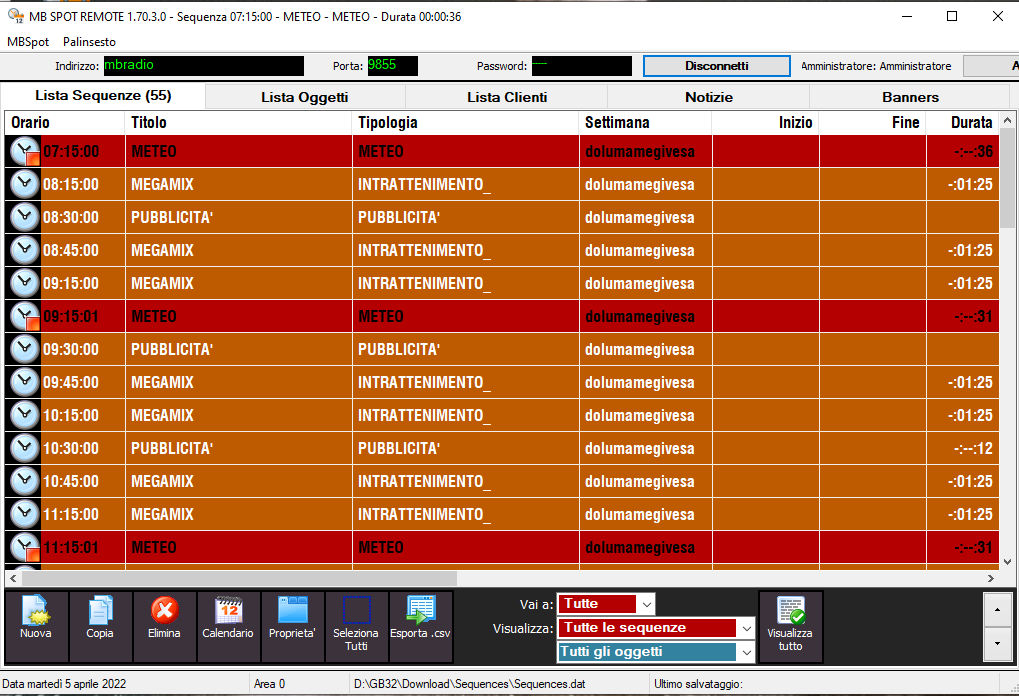
MB SPOT also becomes REMOTE starting from version 8.70.3 of MB STUDIO PRO. The MB REMOTE package now features 2 separate applications: MB STUDIO REMOTE and MB SPOT REMOTE.
MB SPOT REMOTE has the following limitations compared to the local disk version:
- Only one login at a time; if someone else is already using MB SPOT, access is denied. However, there is a timeout of 30 minutes of inactivity, after which the data is saved and MB SPOT is closed so as to allow access to other users.
- Only administrator user or authorized user can access, guest user cannot access.
- It does not manage special schedules with date, therefore it is possible to manage only the normal standard schedule called "Sequences.dat"
- It does not manage advertising splits on the same screen (it is however possible to connect to the various MB STUDIO one at a time)
- It is not possible to print the broadcast report of the commercials as the reports are on the remote computer and would be too heavy to transfer.
Once you have finished your job of managing the plainsesto you need to select the 'Palimpsest / Save as default menu
{rsfiles path="MB_REMOTE/MBRemoteInstall.exe"}
