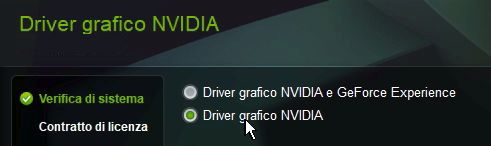For MB STUDIO to work correctly with your NVIDIA graphics card, you must install this 581 driver (september 2025)
https://us.download.nvidia.com/Windows/581.29/581.29-desktop-win10-win11-64bit-international-nsd-dch-whql.exe
Also, during installation, be sure to choose "graphics driver only" (do not install GeForce Experience!)