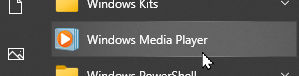
MB STUDIO no longer contains the AUDIO CD ripper section, but you can use Windows Media Player to import music from your AUDIO CDs. The recommended settings for use with MB STUDIO are as follows:
Path: set here the folder in which the audio tracks will be saved which you will then import into MB STUDIO via "Add Songs"
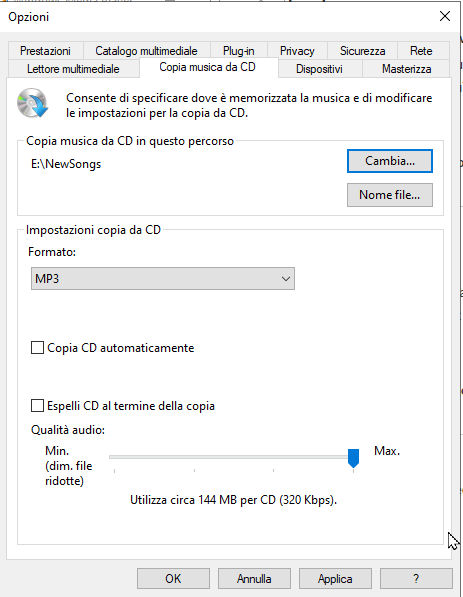
Filename: choose Artist - Title and hyphen separator
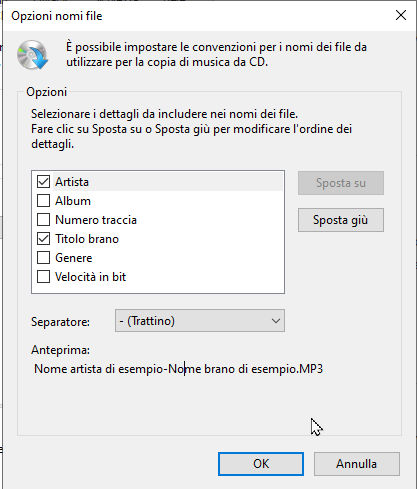
Format: choose the format and quality you prefer here
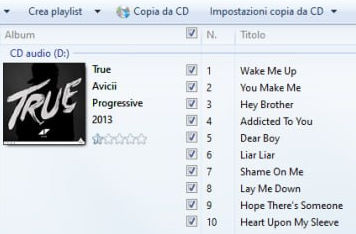
click COPY FROM CD to start ripping the selected tracks
IMPORTANT NOTE
When importing tracks into MB STUDIO make sure to activate the "Copy" or "Move" option and the files will automatically be copied or moved to the default MB STUDIO songs folder.
In fact, Windows Media Player creates a new folder for each album and this is incompatible with the operation of MB STUDIO which instead requires the positioning of the songs in one or a few folders, and does not support a folder for each album
