
Clicked a button in MB STUDIO and the window doesn't open? don't panic, probably the window is open but you can't see it because it has remained in coordinates outside the visible part of the screen. MB STUDIO stores the coordinates of the position of the window the last time you used it but it is possible that the monitor configuration has changed or been updated and therefore the coordinates of the window are now out of the visible area. MB STUDIO saves the last used coordinates of the following windows:
- Win_1 = main screen of MB STUDIO
- songlist = songs window
- streamrecorder = automatic recorder
- video - MB VIDEO STUDIO window
- sequenze = time sequence window
- preascolto = preview window
- mblivechat = MB LIVE CHAT
- manuali = INSTANT PLAYLIST
- frmvst0 e frmvst1 = plugin VST
- editaurl = list of external streams
- editascaletta = EDIT PLAYLISTS
- editadownload = list of automatic downloads
- editacasuali = random files list
- editaagenda = agenda list
- smslist = messages center
- spotify = spotify list
the coordinates of these windows are saved in the windows registry regedit at the following address: Computer\HKEY_CURRENT_USER\SOFTWARE\MBRADIO\MB STUDIO
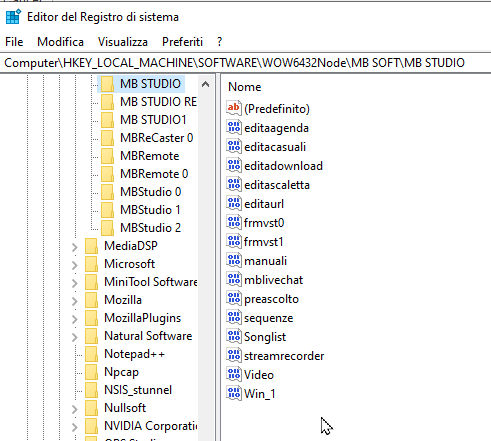
In case you want to reset the position of a window, close MB STUDIO, delete the desired entry from the registry, reopen MB STUDIO
