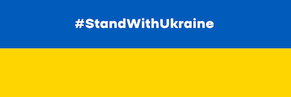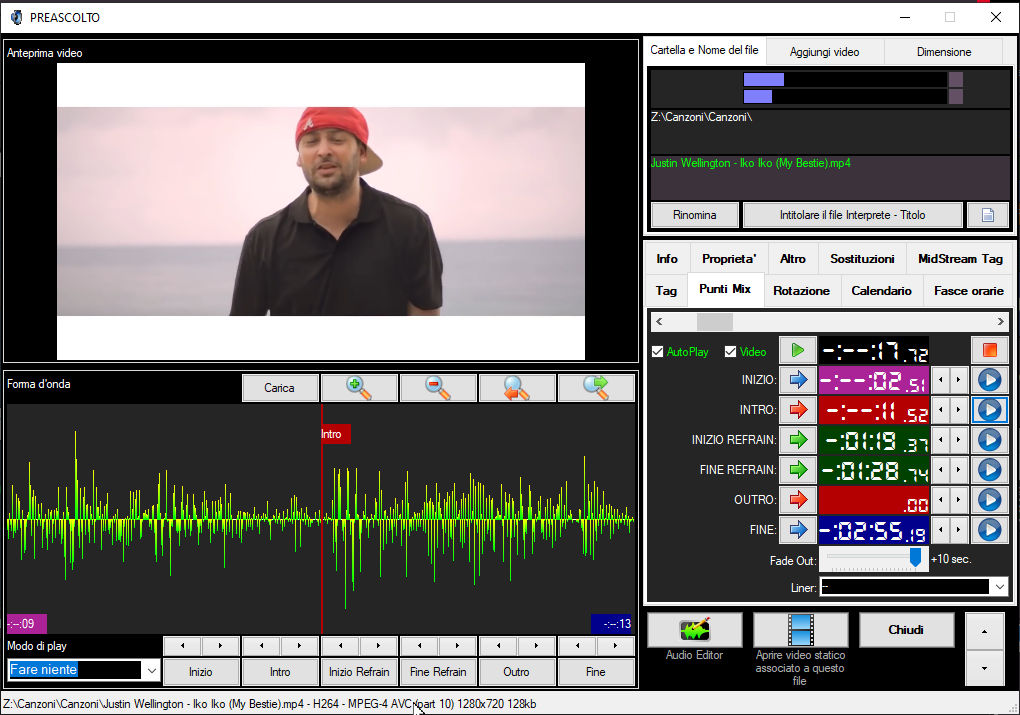WAVEFORM OF THE PLAYING OBJECT

MB STUDIO displays the waveform of the object that is currently playing on the main screen. For reasons of efficiency, audio files with a duration of less than 6 seconds or greater than 2 hours are excluded from the display. You can click anywhere on the wave to move the playback position. If present, the INTRO, REFRAIN and OUTRO labels are displayed. By clicking on a label, playback jumps directly to INTRO, REFRAIN or OUTRO.
MICROSOFT DEFENDER - ADD MB STUDIO TO THE EXCLUSIONS
To avoid problems and slowdowns it is essential to add the MB STUDIO folder to the Windows antivirus exclusion list.
then click on "Add exclusion" and select the MB STUDIO folder which is usually C:\MBStudio.
There is no need to restart MB STUDIO or Windows.
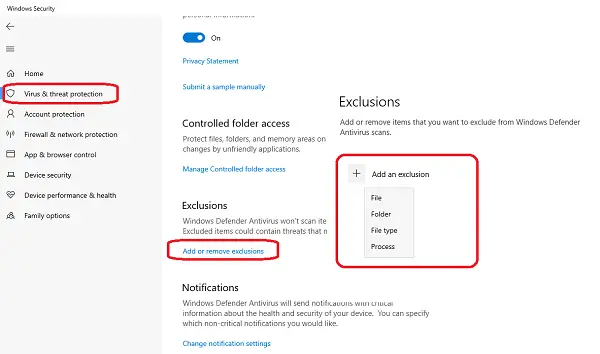
MAYA44EX SOUND CARD
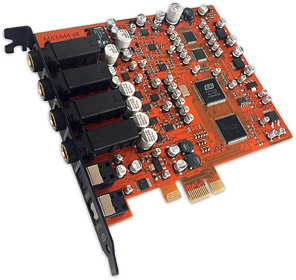
The MAYA44 EX sound card manufactured by ESI is a very good internal sound card highly recommended for use with MB STUDIO. It has 2 outputs (for example from MB STUDIO master output + pre-listening output or we can use the MULTICHANNEL OPTION). It has 2 inputs, for example to repeat audio from a satellite receiver or from external sources.
MB STUDIO 8.67.4
MB STUDIO version 8.67.4 is available for Windows 10.
Compared to the previous version:
- Audio: Increased the accuracy of audio mixes
- Agenda: added internal command Enable / Disable "Image or video".
- General: fixed some bugs of previous versions
HOW TO GET THE MB STUDIO INSTALLATION CODE
{rsfiles path="OLD/MBStudioInstall867.exe"}
FORUM
-
-

- Dimensione scritta 'Pubblicità'
- non so risponderti via forum su questo, segnala il caso e ti diro' cosa fare www.mbradio.it/it/supporto/segnala-un-problema
-
-
- Cercasi RSD PIRA
- Come da titolo, cerchiamo RDS Pira o di pari qualità. Grazie per l'attenzione.
-
-

- AGGIORNAMENTO VERSIONE 8.78.3
- Puoi aggiornare in un colpo solo all'ultima versione. Prima devi aggiornare MB STUDIO PRO e solo successivamente dovrai aggiornare anche tutti gli altri MB...
-
-
-

- non funziona flag blocca le altre canzoni di quest...
- OK GRAZIE MILLE
-
-
-

- Mancanza audio su streaming dopo aggiornamento all...
- è in linea la versione 8.78.3.3 che corregge questo problema (causato dal mancato aggiornamento del componente gstreamer) chi ha il problema segua questa...
-
In case of login problems read here
MB STUDIO VIDEO
-
2025
-
2024
- HOW TO USE MANYCAM + MB LIVE
- VIDEO - STREAM TO YOUTUBE
- PLAYLIST - THE OPTIONS
- YOUTUBE: IN CASE OF PROBLEMS AFTER UPDATE 8.77.3.1
- VIDEO - DOWNLOAD OR LIVE BROADCAST VIDEO FROM X - FACEBOOK - INSTAGRAM AND MANY OTHER SITES
- MB LIVE - SET UP VIDEO CONNECTION
- DTS AUTOSTAGE
- FAQ: HOW TO DELETE OR MOVE A PLAYLIST
- MB STUDIO 8.77
- AGENDA - SYNCHRONIZING A LOCAL FOLDER WITH A REMOTE FTP FOLDER
- MB LIVE - MANAGE VIDEO TEXT
- MB STUDIO 8.76.1
- FAQ: TIME WITH STAR
- EVENT - TIMER
- MB STUDIO 8.76
- FAQ: CHILKAT ERROR
- MB STUDIO 8.75.4
- MB STUDIO 8.75.3
- MB STUDIO 8.75.2
- MB STUDIO 8.75.1 - MB LIVE MB REMOTE 1.75.1
- SONGS: HOW TO ADD YEAR LABEL AND ISRC
- MUSICLINE - AUTOMATIC MUSIC REQUEST SERVICE
- MB REMOTE - HOW TO UPDATE
- MB LIVE - HOW TO UPDATE
- MB STUDIO 8.75 - MB LIVE MB REMOTE 1.75
- CONFIGURATION - VIDEO - OPTIONS3 - LOGO
- FAQ: To load local files or folders use "This PC"
- MB STUDIO 8.74.9
- MB LIVE: HOW TO PAUSE MB STUDIO
- FAQ: EXAMINE WINDOWS EVENT VIEWER
- MB STUDIO 8.74.8
- MB MUSIC REPORT
- RIP CDS WITH WINDOWS MEDIA PLAYER
- MB LIVE - SET UP THE CONNECTION TO THE STUDIO
- MB STUDIO - HOW TO DOWNLOAD AN ENTIRE FOLDER FROM AN FTP SERVER
- MB STUDIO 8.74.7
- MB STUDIO - SPLITTING ADS CONFIGURATION
- MB STUDIO 8.74.6
- MB STUDIO 8.74.5
- MB STUDIO 8.74.4
- "REPLACE" FUNCTION
- MB STUDIO 8.74.3 - MB REMOTE 1.74.3
- MB SPOT - NEWS SECTION
- MB STUDIO 8.74.2 - MB REMOTE 1.74.2 - MB LIVE 1.74.2
- VIDEO: HOW TO OVERLAY A VIDEO ON ANOTHER VIDEO (Picture in picture)
-
2023
- MB STUDIO 8.74.1.5
- FAQ: DESKTOP TICKER THAT DOESN'T SCROLL
- FAQ: WHITE SPOTS IN THE VIDEO WINDOW
- MB STUDIO 8.74 - MB REMOTE 1.74 - MB LIVE 1.74
- REMOTE SUPPORT
- SONGS - DISTANCE BETWEEN SAME TIME
- MB STUDIO 8.73.2.0
- ANNOUNCEMENT TIME / DATE - CUSTOMIZATION
- VIDEO - STREAM TO FACEBOOK
- MB STUDIO 8.73.1.0
- MB STUDIO 8.73 - MB REMOTE 1.73 - MB LIVE 1.73
- VIDEO - CHANGE CAMERA EVERY XX SECONDS
- CONFIGURATION - AUDIO CLOCK 44100 or 48000
- CONFIGURATION - VIDEO - OPTIONS3 - COUNTDOWN
- CONFIGURATION - VIDEO - OPTIONS3 - TIME
- CONFIGURATION - VIDEO - OPTIONS3 - WEATHER
- VIDEO - NEWS TICKER
- CONFIGURATION - VIDEO - OPTIONS2 - TEXT OVERLAY
- CONFIGURATION - OPTIONS - WEATHER
- MB LIVE ANDROID 1.72.9.8
- MB STUDIO 8.72.9.8
- SONGS - MANUAL COVER SELECTION
- MB STUDIO 8.72.9.7
- MB STUDIO 8.72.9.6
- MB STUDIO 8.72.9.5
- MB STUDIO 8.72.9.3
- FAQ: BORDER LINE TO THE VIDEO WINDOW
- Microsoft will force you to upgrade to version 22H2
- MB STUDIO 8.72.9
MB RADIO

I PIU' SCARICATI - MOST DOWNLOADED
- MB RECASTER FREE 209508
- MB STUDIO DEMO 188935
- MB STUDIO 8.74 120264
- MB STUDIO 8.73 119619
- MB STUDIO 8.75 119384
-
CONFIGURATION
- DTS AUTOSTAGE
- ANNOUNCEMENT TIME / DATE - CUSTOMIZATION
- CONFIGURATION - AUDIO CLOCK 44100 or 48000
- CONFIGURATION - OPTIONS - WEATHER
- 10 COMMON MISTAKES TO AVOID
- FAQ: WHAT TO DO IF A WINDOW DOES NOT APPEAR
- MIDI input device
- CONFIGURATION - OPTIONS - KEYBOARD
- MB STUDIO - COVER MANAGEMENT
- WEBCAST: STREAM WITH THE INTERNAL SERVER
-
INSTALLATION OR UPDATE
-
MB LIVE
-
MB REMOTE
- MB REMOTE - HOW TO UPDATE
- MB REMOTE - REMOTE SEARCH
- MB REMOTE: GENERATE A PODCAST
- MB REMOTE - THE ADDRESS BOOK
- MB SPOT REMOTE
- MB REMOTE - POSITION OF THE UPLOADED FILES
- MB REMOTE - THE ADD BUTTON
- MB REMOTE - USER MANAGEMENT
- MB REMOTE - EXTERNAL STREAM MANAGEMENT
- MB REMOTE - RANDOM FILES MANAGEMENT
- MB REMOTE - EDIT PLAYLIST
- MB REMOTE - SONG MANAGEMENT
- MB REMOTE - CONNECTION TO MB STUDIO PRO
- MB REMOTE OVERVIEW
-
MB SPOT
-
MB STUDIO GUIDE HELP
- AGENDA - SYNCHRONIZING A LOCAL FOLDER WITH A REMOTE FTP FOLDER
- MUSICLINE - AUTOMATIC MUSIC REQUEST SERVICE
- MB STUDIO - HOW TO DOWNLOAD AN ENTIRE FOLDER FROM AN FTP SERVER
- REMOTE SUPPORT
- MB STUDIO - EXTERNAL STREAMS
- UDP SERVER: SENDING KEYBOARD COMMANDS ON THE NETWORK
- FAQ: WHY MB STUDIO PLAY A DIFFERENT FILE THAN EXPECTED?
- WAVEFORM OF THE PLAYING OBJECT
- VISUAL EDITOR OF MIX POINTS
-
PLAYLIST
-
SONGS LIBRARY
-
VIDEO PLUGIN
- VIDEO - Displays the title of the object on the video output
- VIDEO - STREAM TO YOUTUBE
- VIDEO - DOWNLOAD OR LIVE BROADCAST VIDEO FROM X - FACEBOOK - INSTAGRAM AND MANY OTHER SITES
- CONFIGURATION - VIDEO - OPTIONS3 - LOGO
- VIDEO: HOW TO OVERLAY A VIDEO ON ANOTHER VIDEO (Picture in picture)
- FAQ: DESKTOP TICKER THAT DOESN'T SCROLL
- FAQ: WHITE SPOTS IN THE VIDEO WINDOW
- VIDEO - STREAM TO FACEBOOK
- VIDEO - CHANGE CAMERA EVERY XX SECONDS
- CONFIGURATION - VIDEO - OPTIONS3 - COUNTDOWN
- CONFIGURATION - VIDEO - OPTIONS3 - TIME
- CONFIGURATION - VIDEO - OPTIONS3 - WEATHER
- VIDEO - NEWS TICKER
- CONFIGURATION - VIDEO - OPTIONS2 - TEXT OVERLAY
- FAQ: BORDER LINE TO THE VIDEO WINDOW
- VIDEO - SERVER RTSP - HLS
- VIDEO - RTSP STREAM TO WOWZA
- VIDEOS - THE BEST GPUS FOR MB STUDIO
- VIDEO - SET GPU TYPE
- VIDEO - SRT ENCODER
- VIDEO - HOW TO SYNC AUDIO AND VIDEO
- VIDEO - STREAM TO RESTREAM.IO
- VIDEO - DECKLINK OUTPUT
- VIDEO - STREAM TO TWITCH
- VIDEO - RTMP STREAM TO WOWZA
- VIDEO - NDI OUTPUT
- VIDEO - THE MB RADIO SCENE
- VIDEO - NVIDIA GPU DRIVER UPDATE
- VIDEO - CONFIGURATION PLANE9
- VIDEO RECORDING
- VIDEO - HOW TO ACQUIRE THE MB STUDIO VIDEO WINDOW WITH VMIX
- VIDEO: AN IMPORTANT ACCESSORY
MB STUDIO HOME / LITE / PRO
MB RECASTER PRO
MB LIVE
![]() MB LIVE is a software that stream a live audio\video feed from any place to an MB STUDIO PRO automation in the main radio studio. MB LIVE make use of a TCPIP connection. This program is free for MB STUDIO PRO users
MB LIVE is a software that stream a live audio\video feed from any place to an MB STUDIO PRO automation in the main radio studio. MB LIVE make use of a TCPIP connection. This program is free for MB STUDIO PRO users