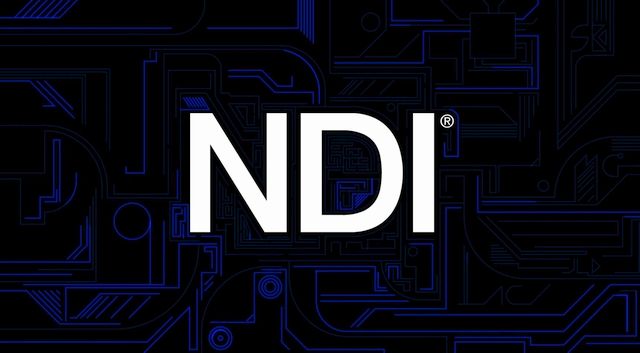MB STUDIO 8.72.8
Minor update for MB STUDIO 8.72:
- RTMP video encoder is now compatible with wowza server authentication
- changed video encoding profile from main to high
- BlackMagic decklink video output on duo card
- fixed a glitch in the fade outs
- updated some audio and video components
- direct management of Falcon Five rds encoder
{rsfiles path="MB_STUDIO/MBStudioInstall872.exe"}
10 COMMON MISTAKES TO AVOID

There are some usage and/or configuration errors that occur frequently and cause problems for the proper use of MB STUDIO. Let's see together what they are:
RADIO CECCHETTO ON AIR WITH MB STUDIO

Claudio Cecchetto's new radio project has begun and on his birthday he has offered himself his third radio: Radio Cecchetto, after Radio DeeJay and Radio Capital.
Claudio Cecchetto is an Italian record producer. Conductor of several editions of the most important Italian music festivals, San Remo Festival, Festivalbar, and numerous Italian music shows, during his career he founded and directed to success Radio Deejay and Capital Radio. He is also known for being the talent scout for many musical and television artists including Gerry Scotti, Jovanotti, Fiorello, Amadeus, Marco Baldini, Paola e Chiara, Sabrina Salerno, Albertino, Linus, Sandy Marton, Tracy Spencer, Kay Rush, Luca Laurenti, Marco Mazzoli, Daniele Bossari, Fabio Volo, Leonardo Pieraccioni, Francesco Facchinetti And more recently, Finley.
The new radio channel will be broadcast digitally in DAB+ on the MediaDab-SpaceDab mux and in streaming on the site radiocecchetto.it.
Claudio Cecchetto chose our MB Studio software as the radio automation system for his new radio.
All the staff of newradio.it and MBSoft wish you a good job and a super 'good luck' to Claudio and all his collaborators.
MB LIVE - INSTANT PLAYLIST
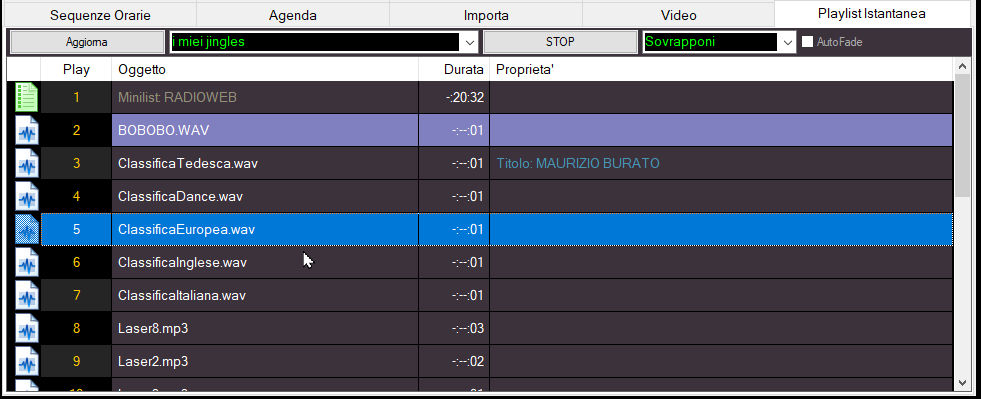
MB LIVE now allows you to use the remote MB STUDIO PRO instant playlist. (version .72.4.2 or higher)
MIDI input device
From today MB STUDIO PRO and MB LIVE support any MIDI input device by connecting some functions to the musical notes of the MIDI device.

FORUM
-
-

- Strano errore
- Probabilmente devi reinstallare MB REMOTE www.mbradio.it/it/scarica/area-clienti/d...RemoteInstall180.exe...
-
-
- ho caricato un mixato su wetransfer vi lascio il l...
- Salve, piacere, il mixato da un'ora esce ogni tanto, però ogni sabato esce una versione di mezz'ora lascio qui il link che può essere usato anche in una regia...
-
-

- Impostazione dei Midstream Tag su file video di lu...
- i midstreamtag si applicano ad ogni singolo file, non ad un insieme. dopo aver inserito un midstream tag puoi cambiare il tipo tramite il selettore che vedi...
-
-
-

- Programmazione elementi random
- In MB SPOT crea delle sequenze orarie e all'interno inserisci file casuale da cartella www.mbradio.it/it/supporto/guida/103-pla...uale-da-una-cartella
-
-
- VIDEO
- Lo avevo chiesto anche io un po' di tempo fa' sarebbe una cosa molto gradita visto che noi dobbiamo fare affidamento a programmi esterni come Microsoft Teams ma...
-
-

- Rassegna stampa - Meteo - Oroscopo
- Segui i podcast : Rassegna stampa www.spreaker.com/podcast/la-rassegna-stampa--6100842...
-
In case of login problems read here
MB STUDIO VIDEO
-
2025
- MB STUDIO 8.80.3
- SONGS - THE ICONS OF THE LIST
- MAYA 44 EX: NOTICE
- VIDEO - EXTERNAL APPLICATION
- CONFIGURATION - COVER ART
- MB SMS: REMOTE CONTROL MB STUDIO VIA SMS - WHATSAPP - TELEGRAM
- CONFIGURATION - DEFAULT FOLDERS
- MB STUDIO 8.80
- AGENDA: EXPORT TOP 40 SONG LIST
- WEB EXPORT: PUBLISH UPCOMING OR BROADCASTED SONGS
- MB SMS: CUSTOMIZE MUSICLINE SERVICE RESPONSES
- MB SMS: READING MESSAGES
- MUSICLINE: PUBLISH THE LIST OF REQUESTABLE SONGS
- MB SMS: CONFIGURATION
- MB SMS: INSTALLATION ON YOUR ANDROID PHONE
- CONFIGURATION - PHONE
- MENU - Add this file to the playlist
- MB SMS: WHICH PHONE TO USE
- MB SMS: DEACTIVATE PLAY PROTECT
- NOTICE - USB SMS MODEM SUPPORT ENDED
- MB LIVE ANDROID 1.79.7.7
- HARDWARE ADVICE (JULY 2025)
- MB STUDIO 8.79.7
- WEBCAST - HOW TO INVESTIGATE DISCONNECTIONS
- SONGS - ASSOCIATED TITLE
- VIDEO - DISPLAY INCOMING MESSAGES
- SONGS - RESTORE LIBRARY
- MB STUDIO 8.79.4
- MB STUDIO 8.79.5
- MB STUDIO 8.79.3
- EXTERNAL STREAM: PROGRAMMING AND DISCONNECTION MANAGEMENT
- MB STUDIO 8.79.2
- INTERCONNECTION AND ADVERTISING SPLITTING VIA INTERNET
- MB STUDIO 8.79.1
- HOW TO USE A USB MICROPHONE WITH LOW LATENCY
- AGENDA - Waiting for dtmf or metadata
- LOW LATENCY AUDIO SERVER
- MB SPOT - ADD TIMES TO AN ADVERTISING SPOT THROUGH A CALENDAR
- MB STUDIO 8.79
- VIDEO - CLOCK
- MB SPOT - MANUALLY SELECTING THE TIMES OF A SPOT
- MB SPOT - PRINT MODELS
- MB STUDIO 8.78.4
- MB STUDIO 8.78.3
- MB STUDIO 8.78.2
- VIDEO - Displays the title of the object on the video output
- MB STUDIO 8.78.1
- MB STUDIO 8.78
- SPOTIFY
-
2024
- HOW TO USE MANYCAM + MB LIVE
- VIDEO - STREAM TO YOUTUBE
- PLAYLIST - THE OPTIONS
- YOUTUBE: IN CASE OF PROBLEMS AFTER UPDATE 8.77.3.1
- VIDEO - DOWNLOAD OR LIVE BROADCAST VIDEO FROM X - FACEBOOK - INSTAGRAM AND MANY OTHER SITES
- MB LIVE - SET UP VIDEO CONNECTION
- DTS AUTOSTAGE
- FAQ: HOW TO DELETE OR MOVE A PLAYLIST
- MB STUDIO 8.77
- AGENDA - SYNCHRONIZING A LOCAL FOLDER WITH A REMOTE FTP FOLDER
- MB LIVE - MANAGE VIDEO TEXT
- MB STUDIO 8.76.1
- FAQ: TIME WITH STAR
- EVENT - TIMER
- MB STUDIO 8.76
- FAQ: CHILKAT ERROR
- MB STUDIO 8.75.4
- MB STUDIO 8.75.3
- MB STUDIO 8.75.2
- MB STUDIO 8.75.1 - MB LIVE MB REMOTE 1.75.1
- MUSICLINE - AUTOMATIC MUSIC REQUEST SERVICE
- MB REMOTE - HOW TO UPDATE
- MB LIVE - HOW TO UPDATE
- MB STUDIO 8.75 - MB LIVE MB REMOTE 1.75
- CONFIGURATION - VIDEO - OPTIONS3 - LOGO
- FAQ: To load local files or folders use "This PC"
- MB STUDIO 8.74.9
- MB LIVE: HOW TO PAUSE MB STUDIO
- FAQ: EXAMINE WINDOWS EVENT VIEWER
- MB STUDIO 8.74.8
- MB MUSIC REPORT
MB RADIO

I PIU' SCARICATI - MOST DOWNLOADED
- MB RECASTER FREE 222977
- MB STUDIO DEMO 202213
- MB STUDIO 8.74 126669
- MB STUDIO 8.73 126007
- MB STUDIO 8.75 125712
-
CONFIGURATION
- CONFIGURATION - COVER ART
- CONFIGURATION - DEFAULT FOLDERS
- CONFIGURATION - PHONE
- LOW LATENCY AUDIO SERVER
- DTS AUTOSTAGE
- ANNOUNCEMENT TIME / DATE - CUSTOMIZATION
- CONFIGURATION - AUDIO CLOCK 44100 or 48000
- CONFIGURATION - OPTIONS - WEATHER
- 10 COMMON MISTAKES TO AVOID
- FAQ: WHAT TO DO IF A WINDOW DOES NOT APPEAR
- MIDI input device
- CONFIGURATION - OPTIONS - KEYBOARD
- MB STUDIO - COVER MANAGEMENT
-
INSTALLATION OR UPDATE
-
MB LIVE
-
MB REMOTE
-
MB SMS
- MB SMS: REMOTE CONTROL MB STUDIO VIA SMS - WHATSAPP - TELEGRAM
- MB SMS: CUSTOMIZE MUSICLINE SERVICE RESPONSES
- MB SMS: READING MESSAGES
- MUSICLINE: PUBLISH THE LIST OF REQUESTABLE SONGS
- MB SMS: CONFIGURATION
- MB SMS: INSTALLATION ON YOUR ANDROID PHONE
- MB SMS: WHICH PHONE TO USE
- MB SMS: DEACTIVATE PLAY PROTECT
-
MB SPOT
-
MB STUDIO GUIDE HELP
- AGENDA: EXPORT TOP 40 SONG LIST
- WEB EXPORT: PUBLISH UPCOMING OR BROADCASTED SONGS
- MENU - Add this file to the playlist
- WEBCAST - HOW TO INVESTIGATE DISCONNECTIONS
- EXTERNAL STREAM: PROGRAMMING AND DISCONNECTION MANAGEMENT
- INTERCONNECTION AND ADVERTISING SPLITTING VIA INTERNET
- HOW TO USE A USB MICROPHONE WITH LOW LATENCY
- AGENDA - Waiting for dtmf or metadata
- AGENDA - SYNCHRONIZING A LOCAL FOLDER WITH A REMOTE FTP FOLDER
- MUSICLINE - AUTOMATIC MUSIC REQUEST SERVICE
- MB STUDIO - HOW TO DOWNLOAD AN ENTIRE FOLDER FROM AN FTP SERVER
- REMOTE SUPPORT
- MB STUDIO - EXTERNAL STREAMS
-
PLAYLIST
-
SONGS LIBRARY
-
VIDEO PLUGIN
- VIDEO - EXTERNAL APPLICATION
- VIDEO - DISPLAY INCOMING MESSAGES
- VIDEO - CLOCK
- VIDEO - Displays the title of the object on the video output
- VIDEO - STREAM TO YOUTUBE
- VIDEO - DOWNLOAD OR LIVE BROADCAST VIDEO FROM X - FACEBOOK - INSTAGRAM AND MANY OTHER SITES
- CONFIGURATION - VIDEO - OPTIONS3 - LOGO
- VIDEO: HOW TO OVERLAY A VIDEO ON ANOTHER VIDEO (Picture in picture)
- FAQ: DESKTOP TICKER THAT DOESN'T SCROLL
- FAQ: WHITE SPOTS IN THE VIDEO WINDOW
- VIDEO - STREAM TO FACEBOOK
- VIDEO - CHANGE CAMERA EVERY XX SECONDS
- CONFIGURATION - VIDEO - OPTIONS3 - COUNTDOWN
- CONFIGURATION - VIDEO - OPTIONS3 - OVERLAY
- CONFIGURATION - VIDEO - OPTIONS3 - WEATHER
- VIDEO - NEWS TICKER
- CONFIGURATION - VIDEO - OPTIONS2 - TEXT OVERLAY
- FAQ: BORDER LINE TO THE VIDEO WINDOW
- VIDEO - SERVER RTSP - HLS
- VIDEO - RTSP STREAM TO WOWZA
- VIDEOS - THE BEST GPUS FOR MB STUDIO
- VIDEO - SRT ENCODER
- VIDEO - HOW TO SYNC AUDIO AND VIDEO
- VIDEO - STREAM TO RESTREAM.IO
- VIDEO - DECKLINK OUTPUT
- VIDEO - STREAM TO TWITCH
- VIDEO - RTMP STREAM TO WOWZA
- VIDEO - NDI OUTPUT
- VIDEO - THE MB RADIO SCENE
- VIDEO - NVIDIA GPU DRIVER UPDATE
- VIDEO - CONFIGURATION PLANE9
MB STUDIO HOME / LITE / PRO
MB RECASTER PRO
MB LIVE
![]() MB LIVE is a software that stream a live audio\video feed from any place to an MB STUDIO PRO automation in the main radio studio. MB LIVE make use of a TCPIP connection. This program is free for MB STUDIO PRO users
MB LIVE is a software that stream a live audio\video feed from any place to an MB STUDIO PRO automation in the main radio studio. MB LIVE make use of a TCPIP connection. This program is free for MB STUDIO PRO users