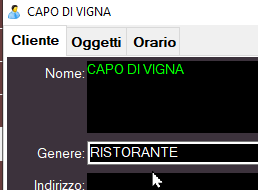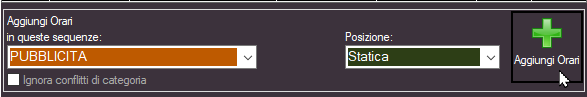
It's now easier to manually choose the times when a spot will air.
MB SPOT - ADD A CUSTOMER AND PLAN A SPOT
When you want to manually choose the broadcast times of a spot, you must first select the title of the time sequences in which the spot will be inserted and the position of the spot within the time sequence, then by clicking the "Add Times" button you access this window:
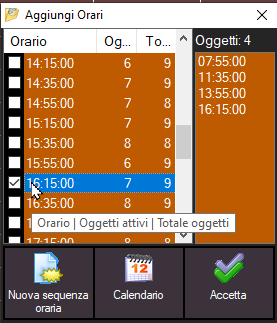
In the Time column we find all the time sequences with the selected title, the Active Items column shows us the number of spots on air today, and the Total Itames column shows us the total number of spots (active and inactive) present in the time sequence.
Click on the desired broadcast times for this spot.
To reorder the list of sequences from least populated to most populated click the Active Items or Total Items column
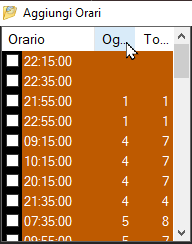
Only time sequences that do not contain another spot in the same category are listed. If you prefer that the spot category be ignored, then enable the "Ignore category conflicts" flag.
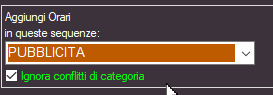
The category of a spot can be configured in the customer/genre tab: