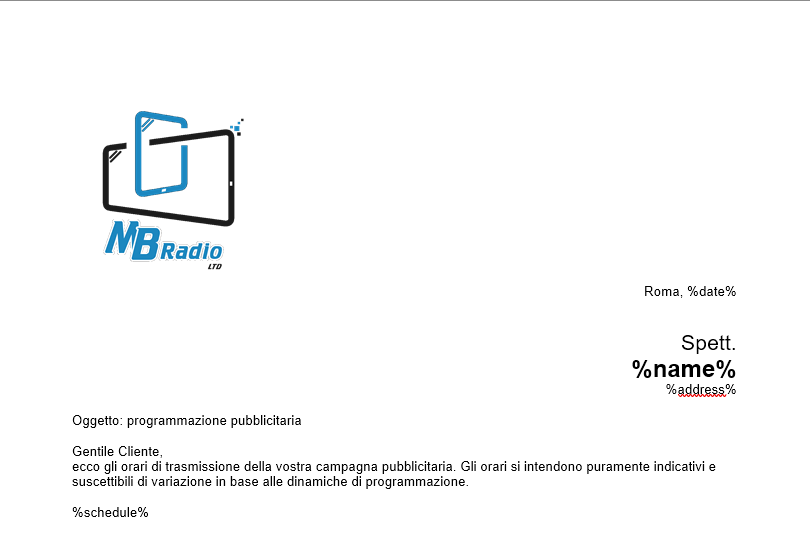
MB SPOT uses 2 print templates whose files are located inside the MBStudio\Sequences folder
LogItem.rtf (used to print the customer's past schedule - Report)
and
PrintItem.rtf (used to print the customer's future schedule)
To modify the template, open these documents with your favorite .rtf editor (usually Word) and modify whatever you want (including the logo image), but do not remove the wildcard codes contained in the text. (%schedule%, etc etc) Then save the documents again with the same name and in the same format (RTF)
If you remove the wildcards, dates and times will not be printed
If you save the files in a format other than .RTF, the prints will fail.
If you accidentally ruin the files, you can re-download them from here: https://www.mbradio.it/service/Templates.zip (open the .zip file and put the 2 .rtf files inside the MBStudio\Sequences folder)
