In this article we will see the configuration needed to minimize the latency (delay) that exists when using USB microphones connected directly to the computer (without an external audio mixer) and using the TALK button for live interventions in MB STUDIO or MB LIVE (especially if you activate the monitoring of your voice).
If the microphone is connected to MB STUDIO open the advanced properties of the broadcast audio card and set the buffer to Low
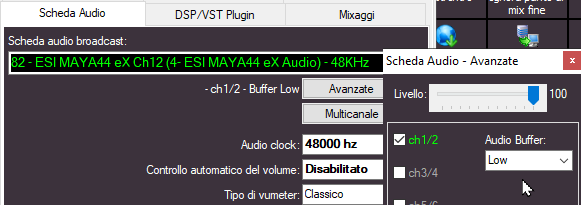
Same thing on the EXT input to which you have connected the USB microphone
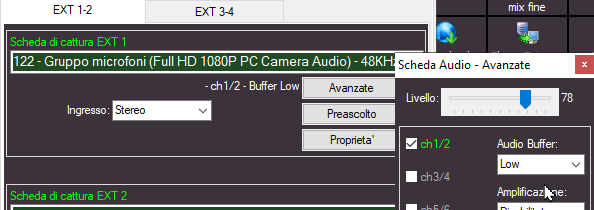
and possibly disable the automatic volume control on that input (as it adds delay)
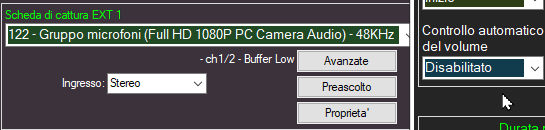
This setup reduces the audio delay between input and output to a maximum of 40 milliseconds (but if you use DSP or VST audio processors they will still add significant delay, ideally you should only use such processors on the webcast channel and not on the broadcast channel)
If the microphone is connected to MB LIVE we set the Low buffer to both the microphones and the pre-listening outputs

Please note that this is an extreme configuration and is not guaranteed to work with every computer or sound card. If the audio is choppy or noisy, reset all inputs and outputs to Buffer default.
