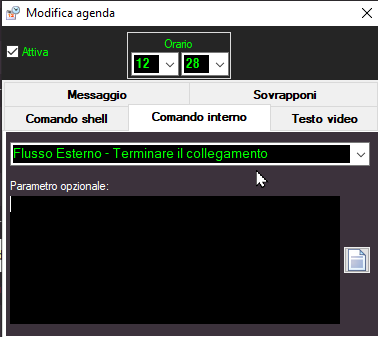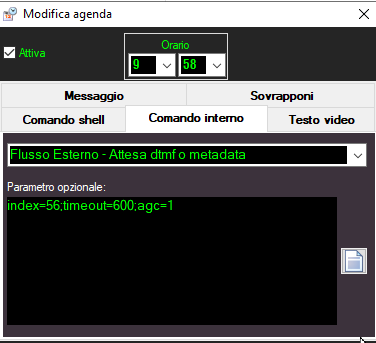
This AGENDA internal command is used to preload an external stream a few minutes before the scheduled broadcast, and the broadcast will start only when the station generating the stream sends a special metadata or a DTMF code. In fact, it is possible to configure an external flow so that it goes on air when a code xx arrives and goes off air when another code xx arrives
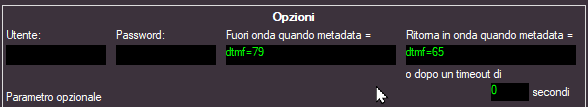
If the broadcaster does not use MB STUDIO, it will have to tell you the metadata text or the DTMF code to use. In the "Returns to air..." box enter the code that starts the connection and in the "Off air ..." box enter the code that put the connection off air
If the broadcasting station generates the stream with MB STUDIO you do not have to write anything in these boxes, the connection starts and ends automatically according to the metadata sent by the transmitting station explained in this guide INTERCONNECTION AND ADVERTISING SPLITTING VIA INTERNET
In the agenda you need to specify the optional parameter index:
index=xx where xx is the index number of the external stream you want to broadcast. 
you can also add the following optional values separated by a comma ,
timeout=xx where xx is the number of seconds after which the external stream will be played even if the expected metadata or code has not been received. Example: if the agenda command is scheduled at 11:57 and I set a timeout of 240 seconds (4 minutes) the external stream will be anyway on air no later than 12:01
agc=x automatic volume control 0=default 1=disabled 2=soft 3=standard 4=high
liner=x where x is the index number of a liner containing a file to be played and at the beginning and end of the live broadcast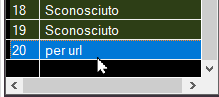 CONFIGURATION - OPTIONS - LINERS
CONFIGURATION - OPTIONS - LINERS
Example:
index=33 broadcasts the external stream with index 33
index=87,timeout=600 broadcasts the external stream with index 87 and if the expected metadata or code does not arrive, forces the broadcast after 10 minutes
index=45,timeout=300,agc=0 broadcasts the external stream with index 45 and if the expected metadata or code does not arrive, it forces the broadcast after 5 minutes and uses the default configuration of the automatic volume control
index=45,liner=20 broadcasts the external stream with index 45, at the beginning plays the "BEFORE" object of liner 20 and at the end plays the "AFTER" object of liner 20
This system therefore allows you to broadcast a single program among many connected radio stations and possibly make commercial breaks with your own local advertising.
Keep in mind that when the external stream goes off the air, MB STUDIO actually remains connected to the external stream in the background and continues to listen to any metadata or DTMF codes and indicates this on the screen:

If you don't plan to reconnect to the flow you should disable it or via a "Terminate Connection" event
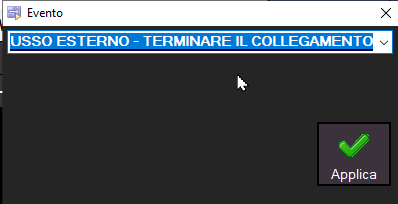
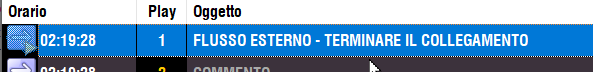
or via Agenda