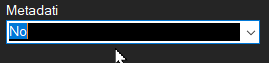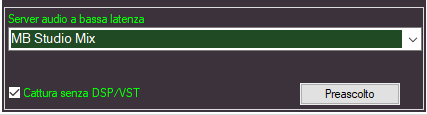
In the Configuration - Network - Remote host section you can activate a low latency audio server that can distribute audio to other MB STUDIO - MB RECASTER PRO in the same computer or to other computers in the LAN or even distant via the Internet.
Example uses:
- It can send the audio of the Master station to the Slave clients when using multiple MB STUDIO - MB RECASTER for commercial splitting
- It can send the audio of the main station to other radio stations that connect to rebroadcast a live program
- It can send the audio to another MB STUDIO or MB RECASTER anywhere in the world.
This server should not be confused with the internal webcast server: WEBCAST: STREAM WITH THE INTERNAL SERVER the internal server has a latency of many seconds and can be listened to by the public with any network player (VLC, MPV, etc.) instead this low latency audio server can only be listened to by connecting with MB STUDIO or MB RECASTER.
The server works on the MB STUDIO network port that you configured here: CONFIGURATION - NETWORK and therefore responds to the IP addresses that you see in the Network box of MB STUDIO 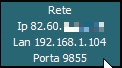
To connect from outside you need to open some TCP ports on the router (Exactly like for using MB LIVE WINDOWS) MB STUDIO PRO - ROUTER CONFIGURATION
Another MB STUDIO or MB RECASTER can connect to this server by adding the address mbs://address:port to MB STUDIO - EXTERNAL STREAMS and entering the password in the appropriate box.
Example:
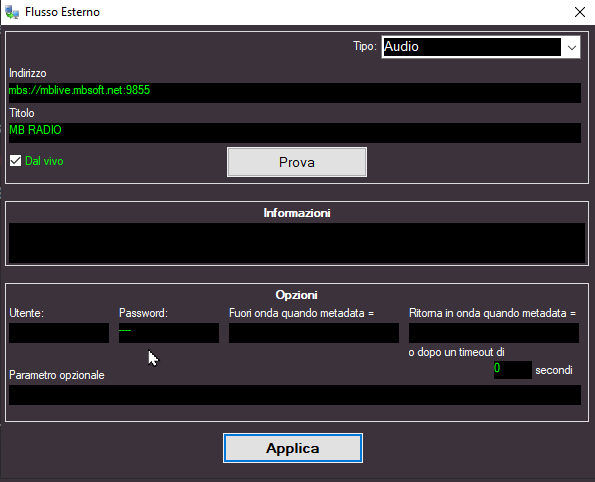
In this example we use the test address which is mbs://mblive.mbsoft.net:9855, give a title as desired, and set the password to "test"
Now let's insert this external stream into playlist:
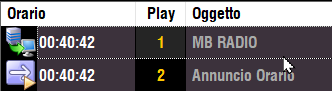
and when it goes on air the titles of the program that is on air will also appear:

If you do not want to receive the titles open the properties of the stream (before it goes on air) and set metadata to NO