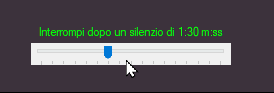MB STUDIO allows the diffusion of external streams MB STUDIO - EXTERNAL STREAMS , but everything that comes from the Internet is insecure and unstable. It can therefore easily happen that during the broadcast of the stream a disconnection occurs. In this case the connection ends and the playlist or time sequence continues from the next object.
However, there is a mode in which MB STUDIO retries the connection to the stream and, while waiting for the connection to be restored, broadcasts random filler files. This mode is activated by turning on the "Repeat" flag in the properties of the external stream (in playlist or time sequence).

Only streams scheduled with "repeat" retry the connection in case of disconnection
Let's see how to configure this mode:
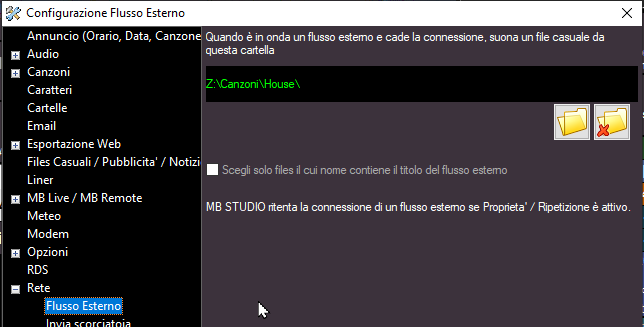
In Configuration \ Network \ External Stream set a folder containing the files that will be broadcasted during the lack of connection with the external stream
If the flag "Choose only files whose name contains the title of the external stream" is turned on MB STUDIO will choose only files containing the first 16 characters of the title of the stream. The stream title is set in the stream configuration: 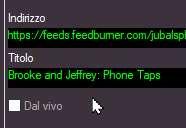
If the connection is never restored, random files will continue to play for the entire duration of the stream.
Now all that remains is to program the time and duration of the external stream broadcast, so here is an example in a time sequence:

in this example at 11:20 is scheduled:
1) opening theme
2) external stream - with programmed duration of 30 minutes and Properties: repetition
3) closing theme
To set the duration of diffusion of the external flow open the properties and adjust the duration:
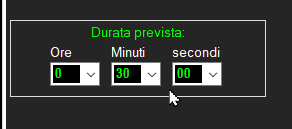
Note: the first disconnection can still produce a silence of 30 seconds or more before a random file starts playing, so it is important that in Configuration \ Audio \ Mixing the parameter "Stop after a silence of ..." is at zero or over 1 minute, otherwise the external flow will be canceled.