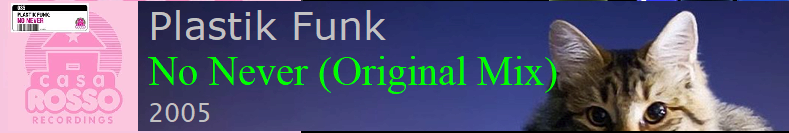
In this section you can activate and configure automatic video titling of songs
OPTIONS
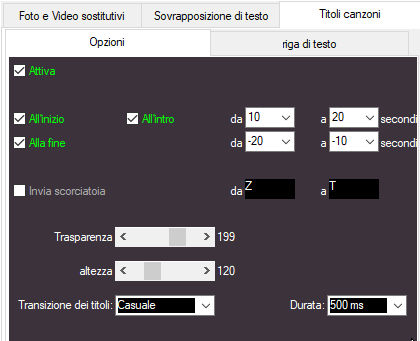
- Enable - enables automatic video display of song titles
- To the beginning - Enables the display of the titles at the beginning of the song starting from the second and up to the specified second (seconds passed from the beginning of the song) or In the intro of the song
- At the end - Enables the display of titles at the end of the song starting from the second and up to the specified second (seconds left until the end of the song)
- Send shortcut - If active, send commands to an external program (OBS, VMIX, etc) for displaying titles, specify the command to send to activate the titles (from) and the command to deactivate the titles (a)
- Transparency: the transparency of the title pane
- Height: the height of the title pane
- Title transition: graphic effects to apply to the title box and duration of the effect
LINE OF TEXT
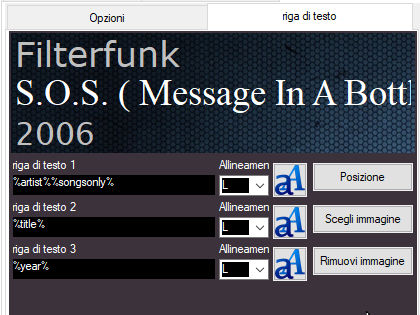
- text line 1/2/3 - The title box of MB STUDIO contains 3 lines. For each line you can specify which fields of a song you want to view. Use wildcards: WILDCARD WORDS TO CUSTOMIZE EXPORT and choose the alignment as well as the desired font and color.
- Position: defines the position of the title pane on the screen
- Background image - select an image to display as the background for the titles. This image can also be automatically edited via Agenda - internal command (MB STUDIO PRO). Note that the image is not visible until the title pane is displayed at least once in the video stream.
- Remove image: eliminates the background image and the title box will then be transparent
