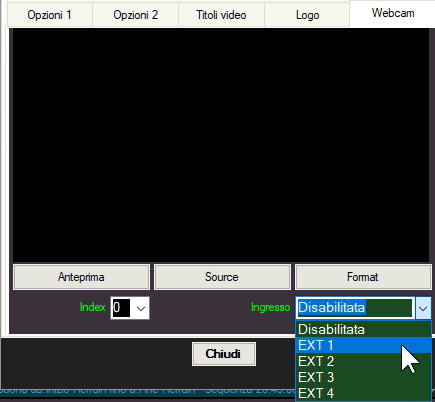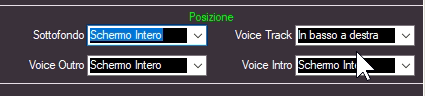- Posts: 254
- Thank you received: 5
Webcam
- Medeiros
-
 Topic Author
Topic Author
- Offline
Connect to a sound card (EXT 1) that is only activated with voice.
But how does the camera turn on and in the image? Because the webcam image does not appear on the screen.
Please Log in or Create an account to join the conversation.
- MB RADIO
-

- Offline
Il forum non sostituisce il servizio di assistenza tecnica. Per ricevere assistenza tecnica andare a questa pagina: www.newradio.it/client/submitticket.php?step=2&deptid=4
Pour signaler un problème, lisez ici: www.mbradio.it/fr/soutien/guide/713-sout...signaler-un-probleme
Please Log in or Create an account to join the conversation.
- Medeiros
-
 Topic Author
Topic Author
- Offline
- Posts: 254
- Thank you received: 5
And how do I ship Ext 1 to the air?
Please Log in or Create an account to join the conversation.
- MB RADIO
-

- Offline
Il forum non sostituisce il servizio di assistenza tecnica. Per ricevere assistenza tecnica andare a questa pagina: www.newradio.it/client/submitticket.php?step=2&deptid=4
Pour signaler un problème, lisez ici: www.mbradio.it/fr/soutien/guide/713-sout...signaler-un-probleme
Please Log in or Create an account to join the conversation.
- Medeiros
-
 Topic Author
Topic Author
- Offline
- Posts: 254
- Thank you received: 5
Is there no way to enable the webcam via audio input detection when turning on the mixer microphone (Axel Oxygen 3000)?
It was just him to detect the audio input with the speaker's voice.
It associated an audio card with EXT 1 and another for EXT 2 ... out there.
Please Log in or Create an account to join the conversation.
- MB RADIO
-

- Offline
your mixer has gpo so you can use gpo on air lamp to close a contact on the usb velleman card that will enable the talk button on MB STUDIO and consequently will open the webcam
GPO: 10 total, to control OnAir lamps or Telephone Hybrid.
Il forum non sostituisce il servizio di assistenza tecnica. Per ricevere assistenza tecnica andare a questa pagina: www.newradio.it/client/submitticket.php?step=2&deptid=4
Pour signaler un problème, lisez ici: www.mbradio.it/fr/soutien/guide/713-sout...signaler-un-probleme
Please Log in or Create an account to join the conversation.
- Medeiros
-
 Topic Author
Topic Author
- Offline
- Posts: 254
- Thank you received: 5
Please Log in or Create an account to join the conversation.
- MB RADIO
-

- Offline
Il forum non sostituisce il servizio di assistenza tecnica. Per ricevere assistenza tecnica andare a questa pagina: www.newradio.it/client/submitticket.php?step=2&deptid=4
Pour signaler un problème, lisez ici: www.mbradio.it/fr/soutien/guide/713-sout...signaler-un-probleme
Please Log in or Create an account to join the conversation.
- Medeiros
-
 Topic Author
Topic Author
- Offline
- Posts: 254
- Thank you received: 5
I want to activate the cameras by turning on the desk buttons and use two or three cameras at the same time.
If possible you can give more details.
Please Log in or Create an account to join the conversation.
- Medeiros
-
 Topic Author
Topic Author
- Offline
- Posts: 254
- Thank you received: 5
If possible you can give more details?
Please Log in or Create an account to join the conversation.
- MB RADIO
-

- Offline
With MB STUDIO you can use only 1 camera at the same time.
Il forum non sostituisce il servizio di assistenza tecnica. Per ricevere assistenza tecnica andare a questa pagina: www.newradio.it/client/submitticket.php?step=2&deptid=4
Pour signaler un problème, lisez ici: www.mbradio.it/fr/soutien/guide/713-sout...signaler-un-probleme
Please Log in or Create an account to join the conversation.
- Medeiros
-
 Topic Author
Topic Author
- Offline
- Posts: 254
- Thank you received: 5
Purchase three webcams from the Logitech C920 (FULL HD), but in MBStudio settings has a very low resolution, you can not do the HD for less.
What should I do?
And how to set as three in MBStudio?
Webcams using OBS (creating multiple scenes) have the maximum resolution. (I'm just using the HD).
Please Log in or Create an account to join the conversation.
MB STUDIO HOME / LITE / PRO
MB RECASTER PRO
MB LIVE
![]() MB LIVE is a software that stream a live audio\video feed from any place to an MB STUDIO PRO automation in the main radio studio. MB LIVE make use of a TCPIP connection. This program is free for MB STUDIO PRO users
MB LIVE is a software that stream a live audio\video feed from any place to an MB STUDIO PRO automation in the main radio studio. MB LIVE make use of a TCPIP connection. This program is free for MB STUDIO PRO users