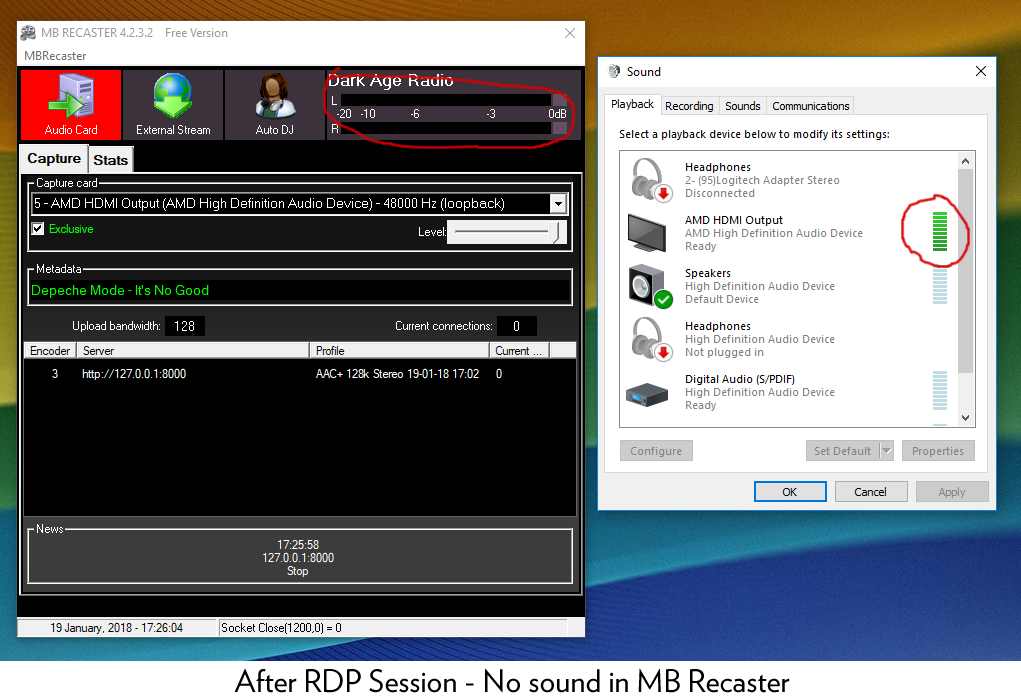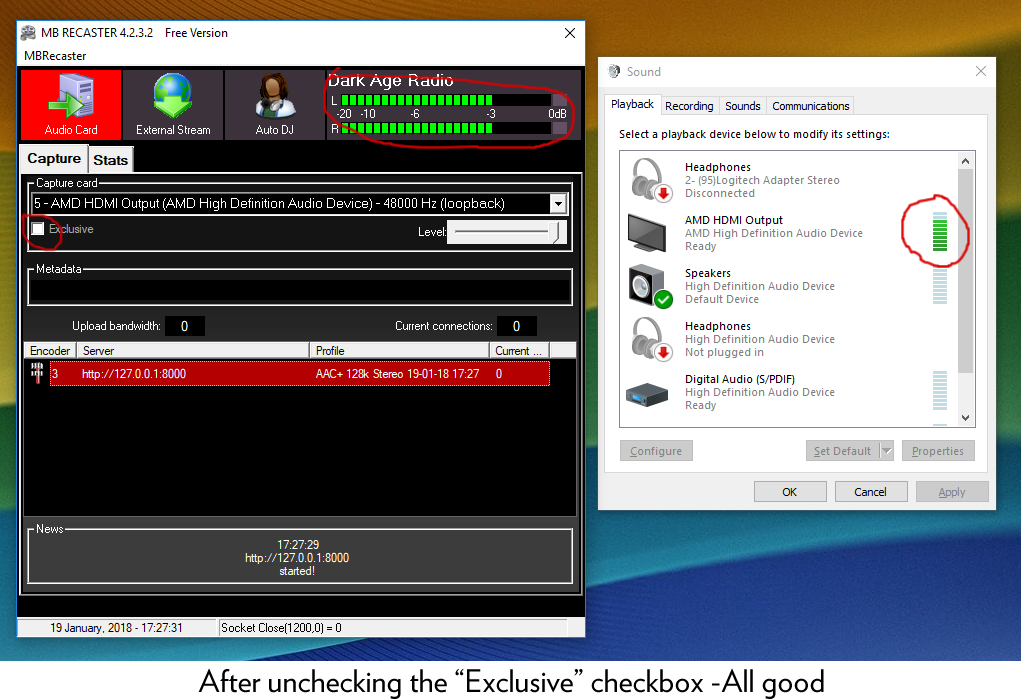Hello
I installed yesterday MB Recaster and all is great except one annoying thing:
If I connect to the computer running MB Recaster using Remote Desktop (RDP protocol from Microsoft) the audio source stops inside MB Recaster. The audio source continues to play (I see the VU-meter inside Playback Devices system window). MB Recaster looses the signal somehow.. I have to reselect the audio card in MB Recaster in order to restart playing (or interact with the the "Exclusive" checkbox). Then all is good again
The problem is that when I exit the RDP session, it stops again

And I cannot start it (and stay that way), unless I go in front of the computer.

) Does anybody have the same issue? Any ideas?
I disabled the audio redirection (playback and record) inside from Local Group Policy\Administrative Templates\Windows Components\Remote Desktop Services\
Allow audio and video playback redirection - Disabled
Allow audio recording redirection - Disabled
Still no good
See attached images please
![]() MB LIVE è un software per la trasmissione di audio \ video in diretta da postazione esterna a studio centrale. Questo programma, sfrutta una qualsiasi connessione TCPIP. E' fornito gratuitamente insieme al programma MB STUDIO PRO.
MB LIVE è un software per la trasmissione di audio \ video in diretta da postazione esterna a studio centrale. Questo programma, sfrutta una qualsiasi connessione TCPIP. E' fornito gratuitamente insieme al programma MB STUDIO PRO.