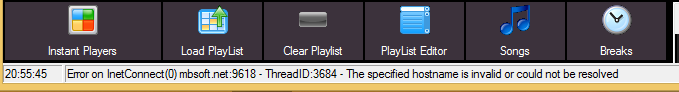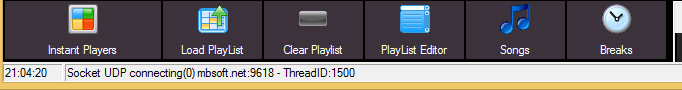Hello,
I used to VPN to server with a workstation and then I upgraded and now it does not work after upgrade.
First when I installed the latest version my anti-virus kicked in and shut some .exe file that MB Studio installed. On that computer I cannot connect via VPN to server since upgrade.
Next I installed software on a computer without antivirus and launch MB Studio an it basically launches pretty quick and all is OK looking at C drive and connected to internet.
Now if I do my VPN connection which tunnels direct to remote location and does not allow any internet for security reasons the following happens.
I launch MB Studio and it just seems to hang for some time. Occasionally I might get a not responding.
I go to setup my remote network connection and MB Studio does not display the path, but if I do file explore the network connection is there and I can look at all the directories and files in MB Studio on remote server.
I noticed a message of UDP port connection failed to mbsoft.net because I am blocking all external internet traffic preventing possible security leak.
I drop the VPN and reload MB Studio and it loads quickly and I see it is going out and talking to MB Soft for some reason.
Many versions down, I had a connection and accessed MB Studio server from workstation, but now I can't and it all seems to be after upgrading workstation several versions.
The new workstation will not connect to server and will not acknowledge there are network drives sitting there available to map in MB Studio.
Without network cable it is just a little slower.
Without VPN MB Studio does not show my networked drives, just the internal ones, while file explorer show all drives.
Thank you!
![]() MB LIVE è un software per la trasmissione di audio \ video in diretta da postazione esterna a studio centrale. Questo programma, sfrutta una qualsiasi connessione TCPIP. E' fornito gratuitamente insieme al programma MB STUDIO PRO.
MB LIVE è un software per la trasmissione di audio \ video in diretta da postazione esterna a studio centrale. Questo programma, sfrutta una qualsiasi connessione TCPIP. E' fornito gratuitamente insieme al programma MB STUDIO PRO.