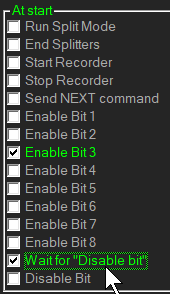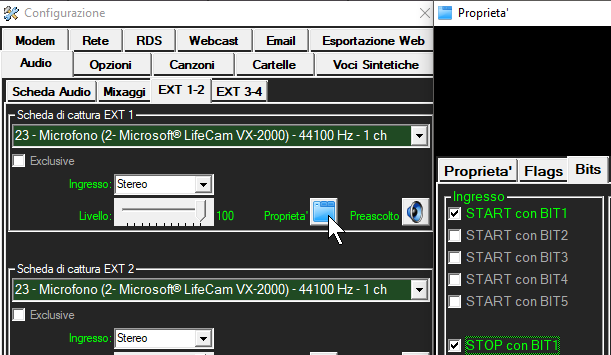- Home
- Forum
- Informazioni - Information
- ENGLISH - INTERNATIONAL AREA
- Velleman and Delay Event
Velleman and Delay Event
- paul03034
- Autore
If I do same in an audio file it works just fine.
Next if I do a enable bit x in audio and follow it with delay event it says it is sending enable bit x, but it never reaches board.
When I say never reaches board, I mean the command does not make it to USB port that Velleman is plugged into to command port. The LED on outputs never light up with delay event or a delay event following a bit enable event.
They light using a song with a bit enabled works fine as it lights up.
Thank you!
Si prega Accedi o Crea un account a partecipare alla conversazione.
- MB RADIO
-

- Offline
Il forum non sostituisce il servizio di assistenza tecnica. Per ricevere assistenza tecnica andare a questa pagina: www.newradio.it/client/submitticket.php?step=2&deptid=4
Pour signaler un problème, lisez ici: www.mbradio.it/fr/soutien/guide/713-sout...signaler-un-probleme
Si prega Accedi o Crea un account a partecipare alla conversazione.
- paul03034
- Autore
I had to restart MB Studio and LED came on for 1-2 seconds with event following it when programmed to enable that bit
After doing this many times, various things in MB Studio it stopped and I had to exit MB Studio and start again.
Next problem I am creating using Velleman and bit enable with delay event
I am pausing MB Studio at the end of a bit enabled audio file so you hear the whole bit enabled audio announcement.
At the same time at the end of the bit enabled audio announcement I am starting an external audio device
When it pauses MB Studio the next events audio is slightly heard (A Blip of sound)
When the external equipment finishes it does a contact closure and un-pauses MB Studio and starts playing the next event
I thought to eliminate the Blip of audio I would add a delay of a second or so, but the delay un-pauses MB Studio while the external audio device is still playing
I have to use the contact closure from the external device to un-pause because I don't know how long the audio will be when it is needed (Variable time)
Any thoughts of how to do this cleanly?
Thank you!
Si prega Accedi o Crea un account a partecipare alla conversazione.
- MB RADIO
-

- Offline
paul03034 ha scritto: I had to restart MB Studio and LED came on for 1-2 seconds with event following it when programmed to enable that bit
After doing this many times, various things in MB Studio it stopped and I had to exit MB Studio and start again.
That's strange. Is there any other software accessing the Velleman at the same time other than MB STUDIO? When MB STUDIO stops to send commands to Velleman, try to open the Velleman test program and see if it works from there (without exiting MB STUDIO)
Next problem I am creating using Velleman and bit enable with delay event
I am pausing MB Studio at the end of a bit enabled audio file so you hear the whole bit enabled audio announcement.
At the same time at the end of the bit enabled audio announcement I am starting an external audio device
When it pauses MB Studio the next events audio is slightly heard (A Blip of sound)
When the external equipment finishes it does a contact closure and un-pauses MB Studio and starts playing the next event
I thought to eliminate the Blip of audio I would add a delay of a second or so, but the delay un-pauses MB Studio while the external audio device is still playing
I have to use the contact closure from the external device to un-pause because I don't know how long the audio will be when it is needed (Variable time)
Any thoughts of how to do this cleanly?
Thank you!
Instead of pausing MB STUDIO why don't you STOP MB STUDIO and then restart it with AUTOMATIC? Is the external device capable to close 2 different contacts? (one for start and another when finished).
If not you have another simply solution:
1) in Setup \ keyboard \ remove all the bits configuration you made
2) in Setup \ Audio \ EXT configure one external source to a mute input of your audio card and open the property and set START with BIT1 and STOP with BIT1 (ex)
Now every time the BIT1 is fired the EXT will be automatically ON AIR, another BIT1 and the EXT is faded out and the playlist continue from where it was.
Il forum non sostituisce il servizio di assistenza tecnica. Per ricevere assistenza tecnica andare a questa pagina: www.newradio.it/client/submitticket.php?step=2&deptid=4
Pour signaler un problème, lisez ici: www.mbradio.it/fr/soutien/guide/713-sout...signaler-un-probleme
Si prega Accedi o Crea un account a partecipare alla conversazione.
- paul03034
- Autore
I found a workaround using delay again and silence audio in a minilist
Create minilist
first line audio file to announce the occurrence of the downstream audio event
second line delay event with bit triggers at end of delay 1 second for trigger external audio bit 7 and bit 6 looped back to input bit 1 assigned to pause
third line two second silence audio file with flag set to not run gap detection
external audio does a contact closure at finish which is also attached to input bit 1 to unpause MB Studio
The main issue was that after many runs, the communications between MB Studio and the Velleman card would just stop and I had to close and open MB Studio to get it working again. This was the initial problem of delay not working, as it turned out delay did work and then would stop after time.
I found that after I loaded the Velleman DLL file K8055D.dll in \Windows\SysWOW64 folder and rebooted computer the problem went away and I have run 100's of calls to the board and no issues.
I am using the VM110N
Hope this info helps someone.
Thanks!
Si prega Accedi o Crea un account a partecipare alla conversazione.
- MB RADIO
-

- Offline
paul03034 ha scritto:
The main issue was that after many runs, the communications between MB Studio and the Velleman card would just stop and I had to close and open MB Studio to get it working again. This was the initial problem of delay not working, as it turned out delay did work and then would stop after time.
I found that after I loaded the Velleman DLL file K8055D.dll in \Windows\SysWOW64 folder and rebooted computer the problem went away and I have run 100's of calls to the board and no issues.
Thank you for sharing this information. So everyone having the same problem should check to not have another k8055d.dll somewhere in the system folder.
Il forum non sostituisce il servizio di assistenza tecnica. Per ricevere assistenza tecnica andare a questa pagina: www.newradio.it/client/submitticket.php?step=2&deptid=4
Pour signaler un problème, lisez ici: www.mbradio.it/fr/soutien/guide/713-sout...signaler-un-probleme
Si prega Accedi o Crea un account a partecipare alla conversazione.
- paul03034
- Autore
I am running 64 bit system so it went in the Windows/sysWOW64 folder/directory.
Windows 32 bit systems should be placed in the \Windows\System32 folder
Thanks!
Si prega Accedi o Crea un account a partecipare alla conversazione.
MB STUDIO HOME / LITE / PRO
MB RECASTER PRO
MB LIVE
![]() MB LIVE è un software per la trasmissione di audio \ video in diretta da postazione esterna a studio centrale. Questo programma, sfrutta una qualsiasi connessione TCPIP. E' fornito gratuitamente insieme al programma MB STUDIO PRO.
MB LIVE è un software per la trasmissione di audio \ video in diretta da postazione esterna a studio centrale. Questo programma, sfrutta una qualsiasi connessione TCPIP. E' fornito gratuitamente insieme al programma MB STUDIO PRO.