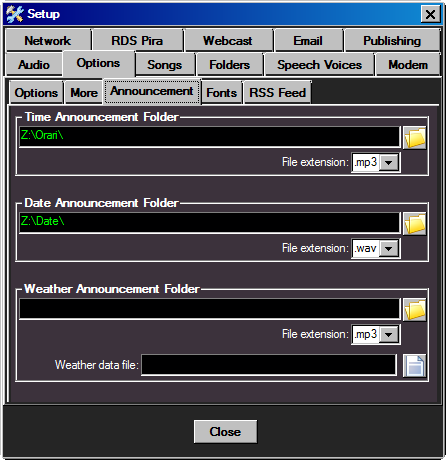
Time Announcement Folder
This is the folder where the time announcements are stored.
Filenames must follow these rules:
Hours00 Hours01 Hours02 ... until Hours23 .... Minutes01 Minutes02 Minutes03 ... until Minutes59
The filenames are language dependent so, for exemple, if you're using MB STUDIO in french, it will be Heures00, etc etc
MB STUDIO will play hours and minutes gapless, however it's still possible to play a single file announcing both hours and minutes: Hours0001 Hours0002 Hours0003 ... until Hours2359
Usually the top hour announcement require a different voacl style, so you can record a special file for top hour only: Hour0000 (saying "It's midnight!") Hour0100 ("It's 1'o clock!") hour0200 ("it's 2'o clock!") ...
Files could be in any supported format: mp3, wav, ogg, wma, flag, m4a, etc
The time announcement item can be inserted in any playlist, minilist or break. Just double click the line to insert and select the "Time Announcement" icon. You can also schedule a break at every top of hour containing the Time Announcement.
Date Announcement Folder
This is the folder where the date announcements are stored.
The date announcement use 4 files (dayname, day, month, year). Filenames must follow these rules: monday tuesday wednesday thursday friday saturday - 1 2 3 ... until 31 - january february ... until december - 2009 2010 2011 ... etc
MB STUDIO will automatically play the dayname, daynumber, monthname and year gapless
Files can be in any supported format: mp3, wav, ogg, wma, flag, m4a, etc
The Date announcement item can be inserted in any playlist, minilist or break. Just double click the line to insert and select the "Date Announcement" icon.
