If you use the software OBS Studio for your video broadcasts, you need to capture the MB STUDIO VIDEO video window. To do this in OBS Studio here are the instructions
1) install the latest version of OBS STUDIO, so with the previous versions the capture from VIDEO MB STUDIO does not take place correctly
2) let's set the video window of MB STUDIO in HD 1280x720
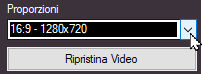 if your stream will be 720p
if your stream will be 720p
or in FULL HD 1920x1080 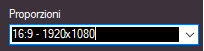 if your stream will be 1080p
if your stream will be 1080p
3) let's add a new window source


4) select the VIDEO MB STUDIO window and choose the acquisition method: "Windows 10"

