The MB STUDIO installation package requires entering a code. This code may change with each MB STUDIO update.
The code is only needed for:
- install MB STUDIO on a new computer
- reinstall MB STUDIO from scratch
- update MB STUDIO from version 8.73 or lower.
If you want to update your MB STUDIO 8.74 or higher, you don't need any code, just follow one of these procedures:
MB STUDIO - CHECK FOR UPDATES or MB STUDIO: AUTOMATIC UPDATES
If you need to install MB STUDIO on a new computer or reinstall MB STUDIO from scratch or update MB STUDIO from version 8.73 or lower you can obtain the installation code by downloading this program and running it:
|
USB DONGLE PASSWORD
Popular 8.80 1.91 MB 9444 |
11/08/2025 11:31:00 |
This window will be displayed:
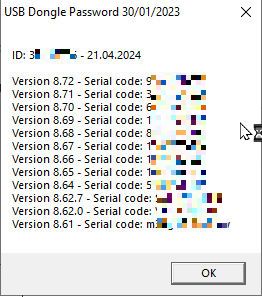
From the "Version" selector you can select the version of MB STUDIO you want to install and you will be shown the installation code.
If your subscription to updates has expired, the latest version cannot be installed and the subscription must be renewed by clicking the link that appears in the window.
If you're looking for older versions of MB STUDIO take a look here: https://www.mbradio.it/en/download-en/customers-area?folder=OLD
The installation code can be written down and used to install MB STUDIO on other computers without a USB key.
Don't forget to turn on automatic updates: MB STUDIO: AUTOMATIC UPDATES
