- Posts: 40
- Thank you received: 2
- Home
- Forum
- Informazioni - Information
- MB STUDIO VIDEO
- MB VIDEO ????
MB VIDEO ????
- radiotivuazzurra
-

- Offline
Grazie in anticipo per le risposte che ci darai.
Please Log in or Create an account to join the conversation.
- radioconcordia
-
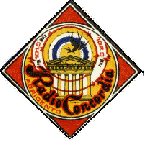
- Offline
Please Log in or Create an account to join the conversation.
- MB RADIO
-

- Offline
Si certo, la sorgente video puo' apparire a schermo intero o in un riquadro all'angolo. Ad esempio cliccando il pulsante PARLA si aprira' sia il canale audio che il video della camera in sovrapposizione a cio' che è in onda.radiotivuazzurra wrote: Maurizio ma l'ingresso da una sorgente esterna o piu sorgenti esterne si possono alternare a ciò che sta andando in onda come video? mi spiego meglio se in onda c'è il video di Ramazzotti e la sogente video esterna presumibilmente è la camera o le camere che inquadrano studio e conduttori si puo mandare in onda mentre sotto c'è ancora il brano e video che sta suonando?
Inoltre la funzione fade o sfumatura tra un video e jingle o tra video e video sarà la stessa di quella che già esiste per l'audio? Ovvero ci sarà una sorta di dissolvenza e mixaggio live in tempo reale dei file video?
No, il passaggio tra i video sara' cut per ora. Essenzialmente vengono aggiunte funzionalita' video all'automazione radio ma non potra' ancora paragonarsi a una regia televisiva completa.
Il forum non sostituisce il servizio di assistenza tecnica. Per ricevere assistenza tecnica andare a questa pagina: www.newradio.it/client/submitticket.php?step=2&deptid=4
Pour signaler un problème, lisez ici: www.mbradio.it/fr/soutien/guide/713-sout...signaler-un-probleme
Please Log in or Create an account to join the conversation.
- radiotivuazzurra
-

- Offline
- Posts: 40
- Thank you received: 2
Please Log in or Create an account to join the conversation.
- MB RADIO
-

- Offline
radiotivuazzurra wrote: non si potrà usare per la messa in onda reale
Chi non ha bisogno di effetti video puo' usarlo senza problemi come messa in onda
Il forum non sostituisce il servizio di assistenza tecnica. Per ricevere assistenza tecnica andare a questa pagina: www.newradio.it/client/submitticket.php?step=2&deptid=4
Pour signaler un problème, lisez ici: www.mbradio.it/fr/soutien/guide/713-sout...signaler-un-probleme
Please Log in or Create an account to join the conversation.
- radioconcordia
-
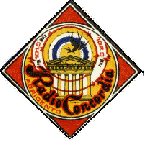
- Offline
Please Log in or Create an account to join the conversation.
- MB RADIO
-

- Offline
Il forum non sostituisce il servizio di assistenza tecnica. Per ricevere assistenza tecnica andare a questa pagina: www.newradio.it/client/submitticket.php?step=2&deptid=4
Pour signaler un problème, lisez ici: www.mbradio.it/fr/soutien/guide/713-sout...signaler-un-probleme
Please Log in or Create an account to join the conversation.
- RadioItaliaVision
-

- Offline
- Posts: 38
- Thank you received: 0
Please Log in or Create an account to join the conversation.
- radioconcordia
-
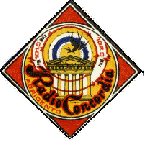
- Offline
Please Log in or Create an account to join the conversation.
- Radio Onda Libera
-

- Offline
- Free Radio Free Music
Ovvero posso far girare la regia video con altro MB Studio su un altro PC, che non sia quello della Regia principale?
Grazie.
Please Log in or Create an account to join the conversation.
- vm93
- Offline
- FoH Engineer, Webmaster
RadioSplash è anche TV, scarica l'app e guarda in Live Streaming la migliore musica dei giorni nostri sul tuo SmartTV. #playmymusic!
www.radiosplash.it/tv
Please Log in or Create an account to join the conversation.
- RadioBolognaUno
-

- Offline
Grazie e buon lavoro.
SIMONE
Please Log in or Create an account to join the conversation.
MB STUDIO HOME / LITE / PRO
MB RECASTER PRO
MB LIVE
![]() MB LIVE is a software that stream a live audio\video feed from any place to an MB STUDIO PRO automation in the main radio studio. MB LIVE make use of a TCPIP connection. This program is free for MB STUDIO PRO users
MB LIVE is a software that stream a live audio\video feed from any place to an MB STUDIO PRO automation in the main radio studio. MB LIVE make use of a TCPIP connection. This program is free for MB STUDIO PRO users

