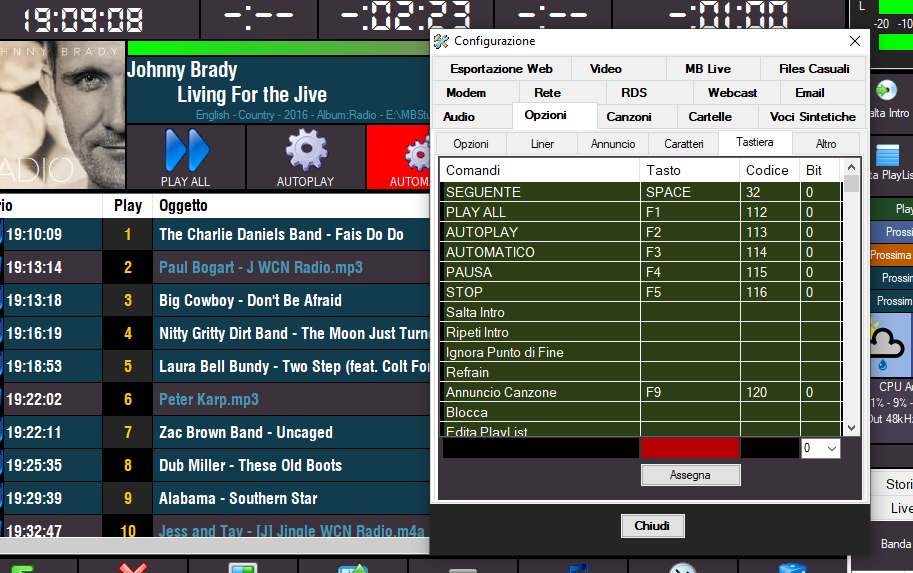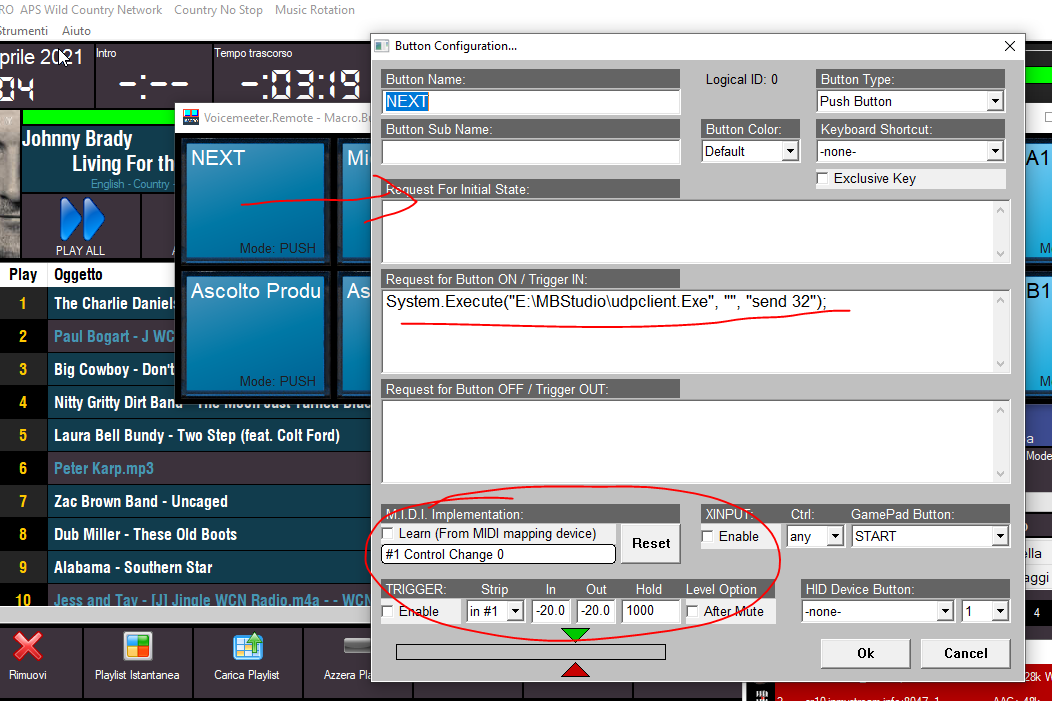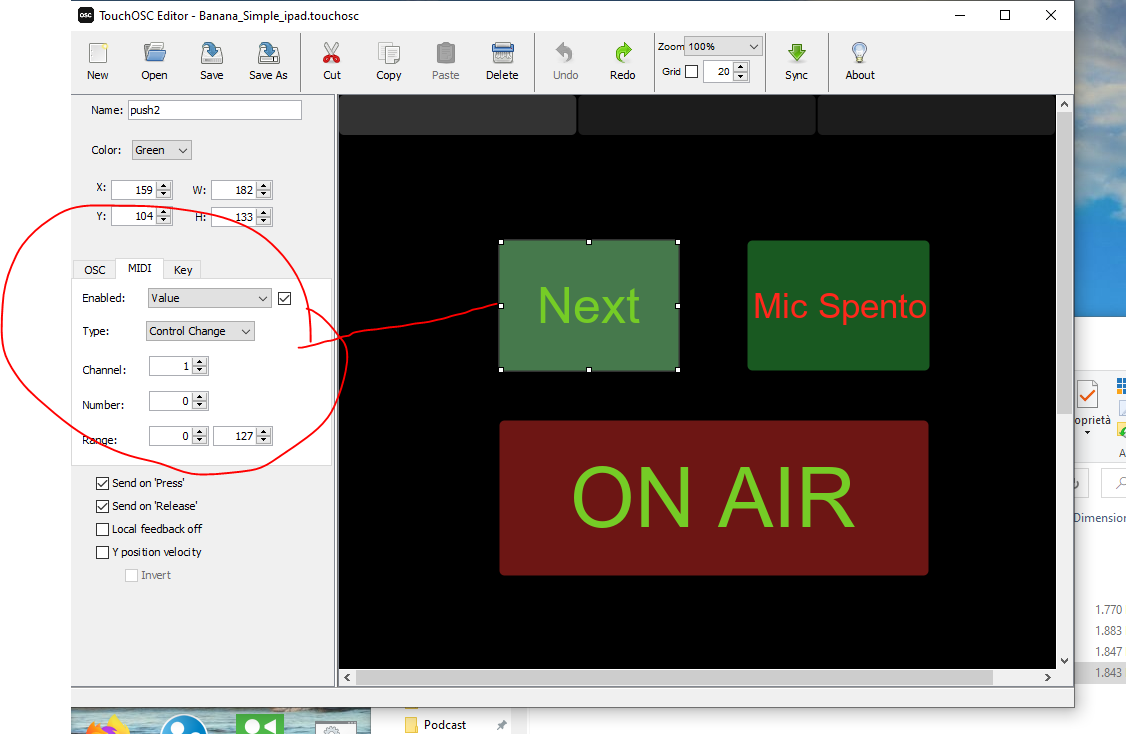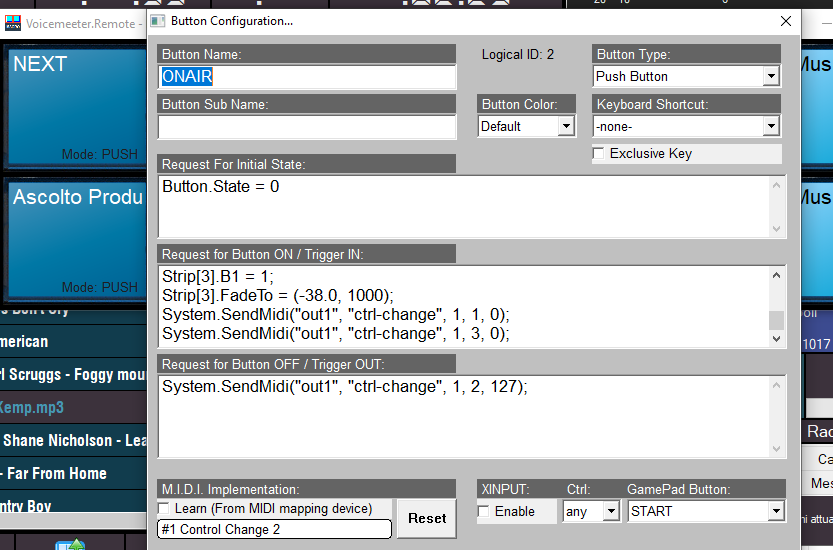Magari avessi i soldi per un Oxygen, eh eh eh

Comunque, quello che ho fatto io è stato innanzitutto indicare a MB Studio, su configurazione - opzioni - tastiera, il comando da mappare, in questo caso il Next assegnando lo spazio quindi codice 32.
Poi su Voicemeeter Macro Button ho creato la griglia della dimensione che serve, selezionato il primo tasto utile e nominato ho inserito la stringa di comando specifica per richiamare il file udpclient.exe ed inviargli il valore 32 per far fare a MB quello che ci si aspetta.
A quel punto devi assegnare al Macro un comando midi esterno, nel mio caso TouchOSC ma potrebbe essere un Novation Launchpad o simili
Su TouchOSC Editor ho creato i tasti che mi servono assegnando i valori midi per il control change che poi vado ad indicare in MacroButton
Alcune finezze come ad esempio accendere un led sul controller quando attivo il parla e contemporaneamente abbassare il volume della musica in monitor
Spero di esserti stato utile
![]() MB LIVE is a software that stream a live audio\video feed from any place to an MB STUDIO PRO automation in the main radio studio. MB LIVE make use of a TCPIP connection. This program is free for MB STUDIO PRO users
MB LIVE is a software that stream a live audio\video feed from any place to an MB STUDIO PRO automation in the main radio studio. MB LIVE make use of a TCPIP connection. This program is free for MB STUDIO PRO users