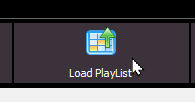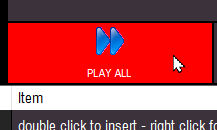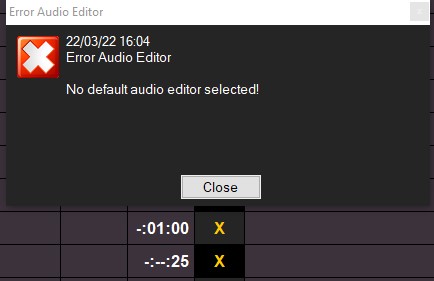new user
- davefrmn2019
-
 Topic Author
Topic Author
- Offline
- Time Warp Radio Land
Just installed MB Studio demo last night. I am trying to load a few categories for the playlist such as 60s, 70s jingles, etc. I have a slight learning disability so I'm having a little difficulity following a long. Are there any English tutorial videos available ?
Thanks.
Please Log in or Create an account to join the conversation.
- MB RADIO
-

- Offline
Il forum non sostituisce il servizio di assistenza tecnica. Per ricevere assistenza tecnica andare a questa pagina: www.newradio.it/client/submitticket.php?step=2&deptid=4
Pour signaler un problème, lisez ici: www.mbradio.it/fr/soutien/guide/713-sout...signaler-un-probleme
Please Log in or Create an account to join the conversation.
- davefrmn2019
-
 Topic Author
Topic Author
- Offline
- Time Warp Radio Land
Not sure if its because I get this error no default editor selected.
Please Log in or Create an account to join the conversation.
- MB RADIO
-

- Offline
Il forum non sostituisce il servizio di assistenza tecnica. Per ricevere assistenza tecnica andare a questa pagina: www.newradio.it/client/submitticket.php?step=2&deptid=4
Pour signaler un problème, lisez ici: www.mbradio.it/fr/soutien/guide/713-sout...signaler-un-probleme
Please Log in or Create an account to join the conversation.
- davefrmn2019
-
 Topic Author
Topic Author
- Offline
- Time Warp Radio Land
Please Log in or Create an account to join the conversation.
- MB RADIO
-

- Offline
when you compile a rotation for each item you can choose if you want to play a random song from the database or a random song form a folder that is in your hard disk. see here: www.mbradio.it/en/support/help/115-playl...ndom-song-parameters
Il forum non sostituisce il servizio di assistenza tecnica. Per ricevere assistenza tecnica andare a questa pagina: www.newradio.it/client/submitticket.php?step=2&deptid=4
Pour signaler un problème, lisez ici: www.mbradio.it/fr/soutien/guide/713-sout...signaler-un-probleme
Please Log in or Create an account to join the conversation.
- davefrmn2019
-
 Topic Author
Topic Author
- Offline
- Time Warp Radio Land
Please Log in or Create an account to join the conversation.
- MB RADIO
-

- Offline
and then click PLAY ALL to play it
but it will stop at the end of the list
at least you can listen how it play your playlist or rotation
Il forum non sostituisce il servizio di assistenza tecnica. Per ricevere assistenza tecnica andare a questa pagina: www.newradio.it/client/submitticket.php?step=2&deptid=4
Pour signaler un problème, lisez ici: www.mbradio.it/fr/soutien/guide/713-sout...signaler-un-probleme
Attachments:
Please Log in or Create an account to join the conversation.
- davefrmn2019
-
 Topic Author
Topic Author
- Offline
- Time Warp Radio Land
Attachments:
Please Log in or Create an account to join the conversation.
- MB RADIO
-

- Offline
Il forum non sostituisce il servizio di assistenza tecnica. Per ricevere assistenza tecnica andare a questa pagina: www.newradio.it/client/submitticket.php?step=2&deptid=4
Pour signaler un problème, lisez ici: www.mbradio.it/fr/soutien/guide/713-sout...signaler-un-probleme
Please Log in or Create an account to join the conversation.
- davefrmn2019
-
 Topic Author
Topic Author
- Offline
- Time Warp Radio Land
Thanks
Please Log in or Create an account to join the conversation.
- davefrmn2019
-
 Topic Author
Topic Author
- Offline
- Time Warp Radio Land
This is not important, it only happens if you click the button "audio Editor", I do not use it all, but if you have an audio editor installed on your computer (like ex: audacity www.audacityteam.org/download/ ) the file will be opened inside audacity (you must configure the path to your audio editor in MBStudio\Configuration\Options)
I couldnt location MBStudio\Configuration\Options in the two programs folders, is there another area im suppose to be looking for it ?
Please Log in or Create an account to join the conversation.
MB STUDIO HOME / LITE / PRO
MB RECASTER PRO
MB LIVE
![]() MB LIVE is a software that stream a live audio\video feed from any place to an MB STUDIO PRO automation in the main radio studio. MB LIVE make use of a TCPIP connection. This program is free for MB STUDIO PRO users
MB LIVE is a software that stream a live audio\video feed from any place to an MB STUDIO PRO automation in the main radio studio. MB LIVE make use of a TCPIP connection. This program is free for MB STUDIO PRO users