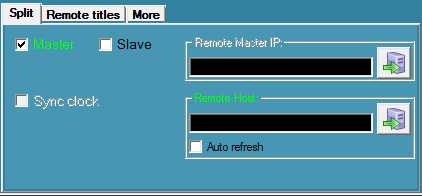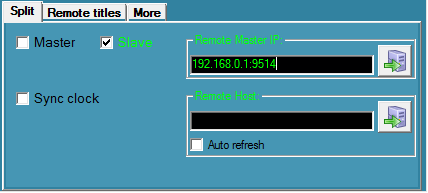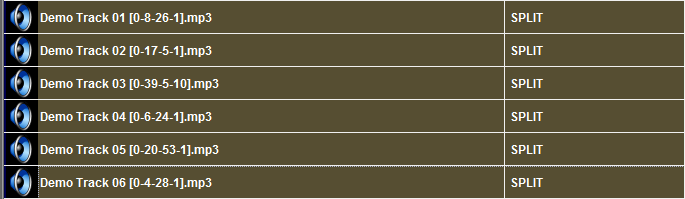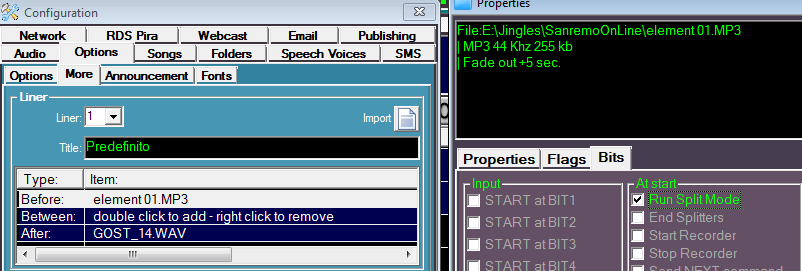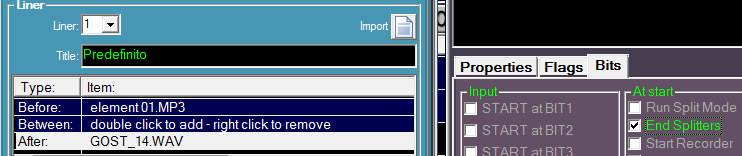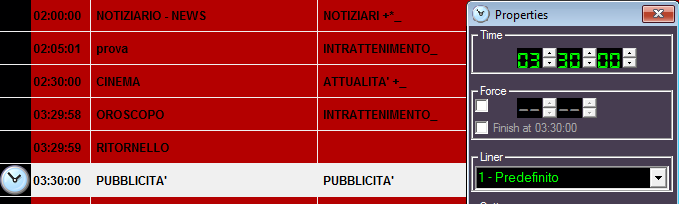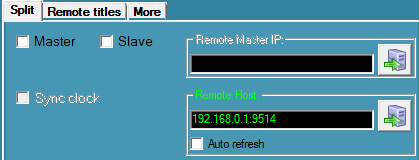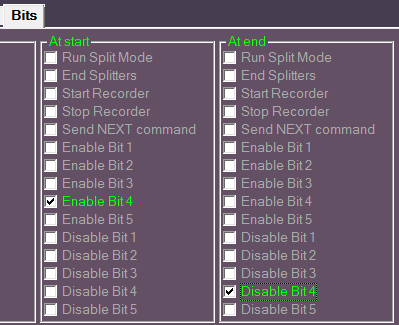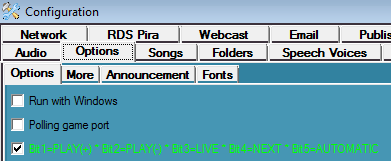- Home
- Forum
- Informazioni - Information
- ENGLISH - INTERNATIONAL AREA
- Problems with Split
Problems with Split
- Topic Author
i have problem to split our two computers. Can you tell me how to connect the two computers correctly? Not sure about "Remote Master IP" and "Remote Host" Need your help!
Please Log in or Create an account to join the conversation.
- MB RADIO
-

- Offline
1) go to Configuration/Network/Split and set "Master" option (leave empty other box like "Remote Host")
In the Slave computers:
1) go to Configuration/Network/Split and set "Slave" option and enter the the ip/port of the remote Master computer (leave empty other box like "Remote Host")
On both computers:
1) load in the random files at least 1 random file with the genre "SPLIT" (MB STUDIO will use this files to wait for other computers to finish their breaks)
2) go to Configuration/Options/More, select the liner that you use for breaks (generally is the Default) , and (on the before item) set the property bit At start "Run split mode"
while (on the "after" item) you set "End splitters"
In MB SPOT ensure that breaks have the default liner assigned
Il forum non sostituisce il servizio di assistenza tecnica. Per ricevere assistenza tecnica andare a questa pagina: www.newradio.it/client/submitticket.php?step=2&deptid=4
Pour signaler un problème, lisez ici: www.mbradio.it/fr/soutien/guide/713-sout...signaler-un-probleme
Please Log in or Create an account to join the conversation.
- Topic Author
thanks for your answer. I like to split the news. So i program "send next" comand at the begin and the end in the mb spot section of the master pc, but when the news start, in the remote pc, the command will not be activated. I checked the
split settings on both computers. I think there are correct. When i press in the remote pc on the remote master ip button, in the master pc a windows open and i see: test connection from the remote pc. Any ideas what i'm doing wrong?
Please Log in or Create an account to join the conversation.
- MB RADIO
-

- Offline
If so, it's a completely different scenario
In the main computer:
1) go to Configuration/Network/Split and set "Remote Host ip:port" of the second computer
2) set the property/flag "At start - Enable Bit 4" and "At End - Disable Bit 4" on the first news item
In the second MB STUDIO:
1) go to Configuration/Options/Options and enable the following option:
This way you'll be able to send PLAY, PLAY ALL, LIVE, NEXT, AUTOMATIC from one MB STUDIO to another MB STUDIO (just change the bit number accordingly)
Il forum non sostituisce il servizio di assistenza tecnica. Per ricevere assistenza tecnica andare a questa pagina: www.newradio.it/client/submitticket.php?step=2&deptid=4
Pour signaler un problème, lisez ici: www.mbradio.it/fr/soutien/guide/713-sout...signaler-un-probleme
Please Log in or Create an account to join the conversation.
- Topic Author
Please Log in or Create an account to join the conversation.
- MB RADIO
-

- Offline
What about the settings in the remote pc. Should i disable in the split section the slave button and delete the ip address of the master pc in the field remote master ip?
Yes, disable any split option, because you're not using the split mode, you're only sending "Control bits" from the first MB STUDIO to the second.
Il forum non sostituisce il servizio di assistenza tecnica. Per ricevere assistenza tecnica andare a questa pagina: www.newradio.it/client/submitticket.php?step=2&deptid=4
Pour signaler un problème, lisez ici: www.mbradio.it/fr/soutien/guide/713-sout...signaler-un-probleme
Please Log in or Create an account to join the conversation.
- Topic Author
Please Log in or Create an account to join the conversation.
- MB RADIO
-

- Offline
What about the "send next" command in the programmed news. Also delete?
yes, it only send the "NEXT" command over a webcast stream, it don't send NEXT trough a TCP connection.
Il forum non sostituisce il servizio di assistenza tecnica. Per ricevere assistenza tecnica andare a questa pagina: www.newradio.it/client/submitticket.php?step=2&deptid=4
Pour signaler un problème, lisez ici: www.mbradio.it/fr/soutien/guide/713-sout...signaler-un-probleme
Please Log in or Create an account to join the conversation.
- Topic Author
Please Log in or Create an account to join the conversation.
- MB RADIO
-

- Offline
No it's works! Thanks! One more question. What to do if the news of the master are longer than the song i like to play on the remote pc. Just plan two split songs in mb spot of the remote pc?
The system you're using is not good to handle news duration. This is why i first suggested you to use the split function.
The split function take care of the break duration and the first station that end the news will play a SPLIT random file until the other station finish to play news.
In split mode, you have no problems if the news on main computer are shorter than the second computer or viceversa.
However, if you would continue using your current setup, on the second computer just add a break with a song, and ensure that news duration is always shorter than on the main computer, ex:
12:00:00 News
12:00:01 Song
Il forum non sostituisce il servizio di assistenza tecnica. Per ricevere assistenza tecnica andare a questa pagina: www.newradio.it/client/submitticket.php?step=2&deptid=4
Pour signaler un problème, lisez ici: www.mbradio.it/fr/soutien/guide/713-sout...signaler-un-probleme
Please Log in or Create an account to join the conversation.
- Topic Author
can i use the split function also for news? If yes, should the news planned in the system like commercials? Please let me know!
Please Log in or Create an account to join the conversation.
- MB RADIO
-

- Offline
Yes, just put the Run Split Mode on the first item and End splitters on the last item.can i use the split function also for news?
If yes, should the news planned in the system like commercials? Please let me know!
Yes, just create a break titled "News" or something else, and put your news inside.
I hope you're not using music playlist to broadcast news?
Please,only use playlist for music scheduling.
Il forum non sostituisce il servizio di assistenza tecnica. Per ricevere assistenza tecnica andare a questa pagina: www.newradio.it/client/submitticket.php?step=2&deptid=4
Pour signaler un problème, lisez ici: www.mbradio.it/fr/soutien/guide/713-sout...signaler-un-probleme
Please Log in or Create an account to join the conversation.
MB STUDIO HOME / LITE / PRO
MB RECASTER PRO
MB LIVE
![]() MB LIVE is a software that stream a live audio\video feed from any place to an MB STUDIO PRO automation in the main radio studio. MB LIVE make use of a TCPIP connection. This program is free for MB STUDIO PRO users
MB LIVE is a software that stream a live audio\video feed from any place to an MB STUDIO PRO automation in the main radio studio. MB LIVE make use of a TCPIP connection. This program is free for MB STUDIO PRO users