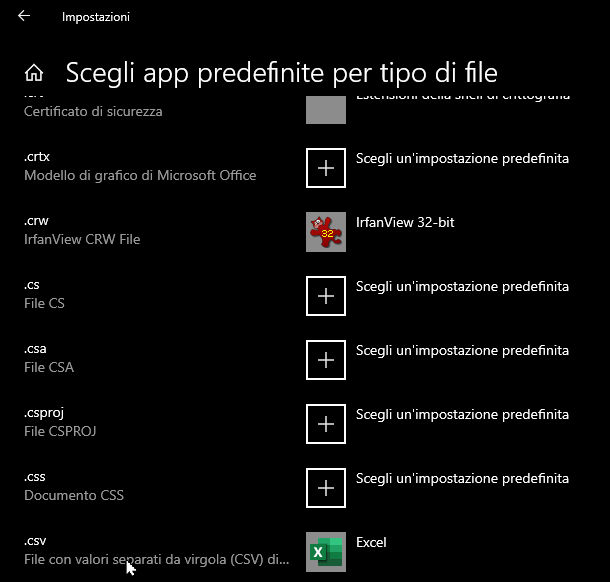When in MB STUDIO or MB SPOT we click the "Export .csv" icon a window opens that allows us to select the columns to include in the .csv file
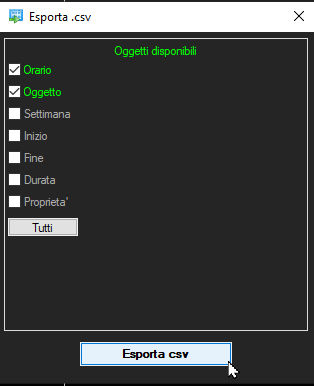
and after a further click on Export.csv a .csv file is saved in the MBStudio \ CSV folder and is immediately opened via Windows.
A program that manages the .csv files (Office, OpenOffice, etc etc) must be installed on the computer and in windows in the file type settings you must have associated the .csv extension to the desired program