Inside the MBStudio folder we find a utility called UDPClient.exe that can be run with a double click or from the command line.
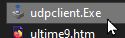
This program allows you to send commands to MB STUDIO PRO, Lite, Home, NOLicense, MB Live on the local computer or to an MB STUDIO PRO located on another computer via LAN or via the Internet. Usually this utility for local MB STUDIO / MB LIVE does not require any configuration and is used directly within other software such as Elgato Stream Deck.
UDPClient allows the sending of any command that is configured in Configuration \ Options \ Keyboard
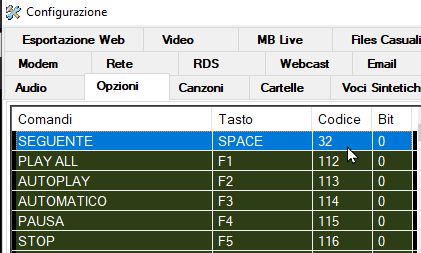
Each command has a code number that must be passed as a parameter to udpclient.exe
As a line command just execute:
udpclient.exe code
If you want to do some tests or simulations you can simply start UDPClient.exe with the mouse and send the desired code

The IP, Port and password fields must be left empty if you want to control MB STUDIO Home, Lite, Pro, NOLicense, MB LIVE on the same computer.
If, on the other hand, you want to control an MB STUDIO PRO located elsewhere, you must enter the IP, the port and the administration password of the remote MB STUDIO PRO.
If the MB STUDIO PRO to be controlled is on the internet, the DMZ must be opened on the remote router
