For a stable and optimal operation of MB STUDIO and MB RECASTER it's necessary to set the frequency of the sound card to 44100 Hz (or alternatively 48000 Hz). Frequencies above 48000 Hz unnecessarily load the CPU of the computer and can cause blocks of applications. The card selector already shows the current frequency of your sound card:
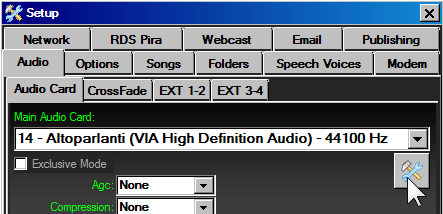
If the card is not working at 44100 hz click the configuration button as in the picture and the Windows audio Panel will open: there double click the desired output and go to "advanced" tab and set the frequency to 44100 hz 24 bit:
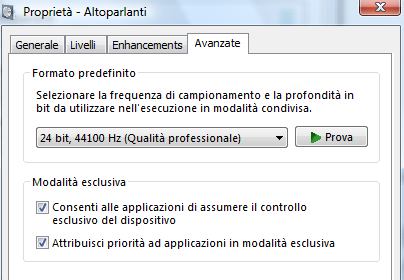
If present disable all audio enhancements:

