MB STUDIO PRO (or MB STUDIO HOME / LITE with PLUGIN VIDEO) allows the sending of keyboard "shortcuts" to other applications including for example OBS STUDIO.
To do this, you must first configure MB STUDIO PRO by setting the application window that will receive the commands.
Let's start OBS Studio and then go to MBStudio \ Configuration \ Network \ More and click on "Choose a window"
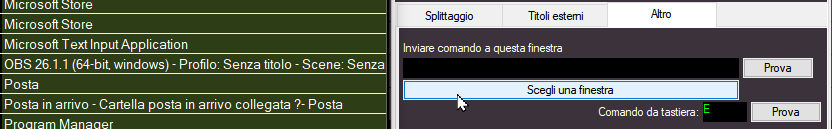
In the list of windows we select OBS and then we delete all the excess text leaving only OBS
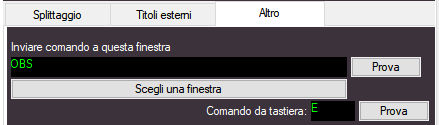
In the "Keyboard command" box we can insert a key and by clicking TRY we send it to OBS Studio to check that the connection works.
If in the OBS shortcuts we have assigned that key to some function, the function will be started. It is also possible to send special keys such as CTRL or SHIFT or ALT. In this case it is necessary to precede the desired character with 11 (CTRL) or 10 (SHIFT) or 12 (ALT). Example to send CTRL + Z it is necessary to insert 11Z. The codes of all keys are HERE
If everything works we can move on to set the shortcuts in the properties of any object of MB STUDIO PRO:
1) we open the properties of the desired object 
2) in Flags 2 we set the command to be sent either Before or After or Both 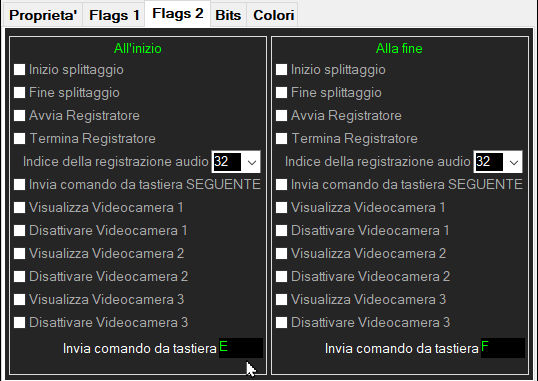
3) When the item goes on air those commands will be sent to OBS Studio
