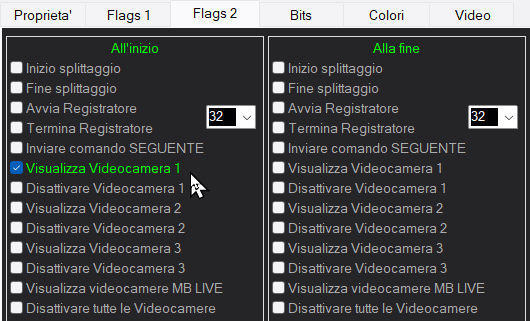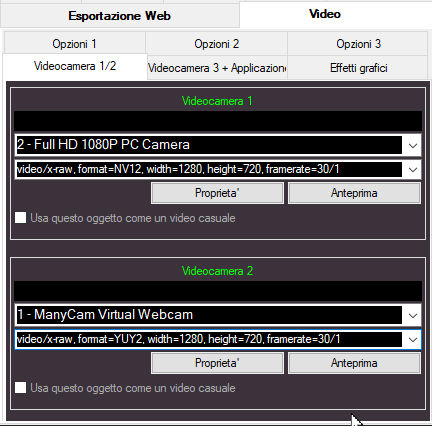
In this section you can check the connection with the webcam and configure it.
- Source - leave blank if you use a local video device or specify the ip or url address of an external webcam
- Webcam - select the webcam you want to use here
- Aspect Ratio - select the desired video format or leave the default setting.
- Property: property of the Webcam object when it is broadcast in MB STUDIO
- Preview: opens a window to preview the webcam
- Options: advanced VLC options
- Audio Input - here the audio input to be associated with the webcam. Every time the webcam is aired this audio input will also be opened
To broadcast a video camera use the buttons on the MB STUDIO main screen:
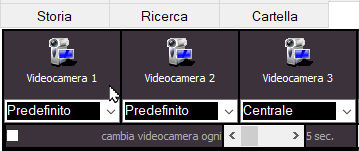
or use the property flags of any object to turn the cameras on or off