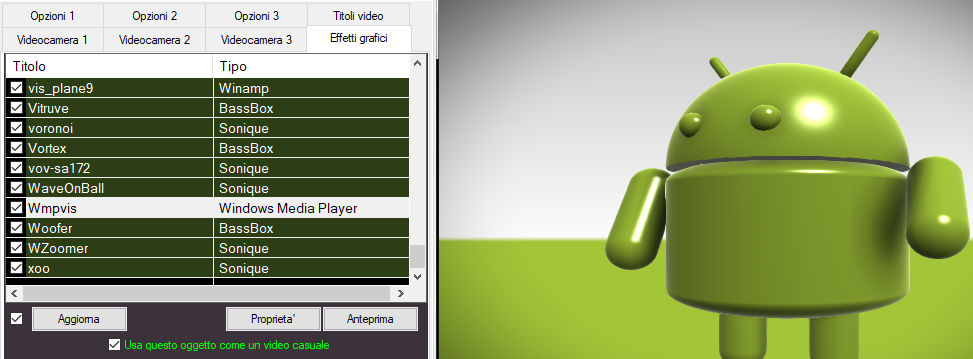
MB STUDIO includes a component that performs graphic effects such as shapes and drawings that animate in real time with the rhythm of the music. There are 4 types of effects:
- BassBox and Sonique: are low resolution graphics effects, they take advantage of the 3D capabilities of your graphics card (so they may not work properly if the graphics card is outdated or does not support 3D).
- Winamp: graphic effects of the historical Winamp player. The only effect loaded is Milkdrop which is also the best ever because it constantly changes designs and shapes.
- Windows Media Player: Windows player graphics effects, some have good resolution while others are limited to 1024 pixels wide.
- Plane9: beautiful graphic effects https://www.plane9.com/ A special audio setup is required which is explained here VIDEO - CONFIGURATION PLANE9
You can at your convenience activate or deactivate the effects you want using the flag to the left of each.
- Refresh: reload all effects from the folders: BBPlugin, SPlugins, Plugins. If one of the folders is not present, download all the plugins from www.mbradio.it again. If you want to reset and restore plug-ins https://www.mbradio.it/en/download-en/customers-area/download?path=MB_STUDIO%252FMBVisualPlugins871.exe
- Property: is used to set the position on the screen of the graphic effects (for example full screen, or central, left, right, or default) VIDEO - VIDEO POSITION
- Preview: displays a preview of the effect.
Use this item as a random video: only by activating this flag the graphic effects will be displayed on the air. A graphic effect chosen at random from the active ones is started when a song without video is on air. This flag can also be activated / deactivated with date / time through the agenda / Internal Command of MB STUDIO PRO
Double click on an effect in the list: some graphic effects of Winamp and Windows Media Player have configurable parameters that can be accessed by double clicking on the effect in the list.
