With MB SPOT it is possible to program an item that will be broadcast one, some or every day at the specified time. It is possible to specify the days of the week and the start / end calendar broadcast.
- Open MB SPOT and click on NEW break

- adjust the airing time
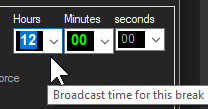
- give the break a title by typing it with the keyboard and choose a suitable comment
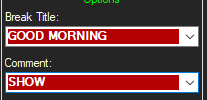 and finally click on APPLY
and finally click on APPLY - Now double click on the line where the new break appears
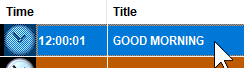
- insert the items that will have to go on the air
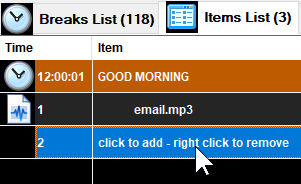
- each item has its own calendar
 where it is possible to specify in which days and dates it will be broadcast
where it is possible to specify in which days and dates it will be broadcast 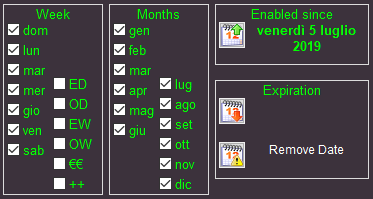
- At the end of the operations use the menu Breaks list/Save as default and exit from MB SPOT.
When MB STUDIO is in AUTOPLAY or AUTOMATIC the break you have created will be broadcast automatically.
When MB STUDIO is not in AUTOPLAY or AUTOMATIC a window will appear on the screen advising you that it is time to broadcast that break and you can proceed or ignore it.
