MB STUDIO allow to download video or audio from Youtube.

If you want to add a YouTube item to the songs library just enter the library, select the menu Add Song and choose the option "Add songs from YouTube"
In YouTube copy the address from the "share" box

and the you paste the address in the URL box of MB STUDIO
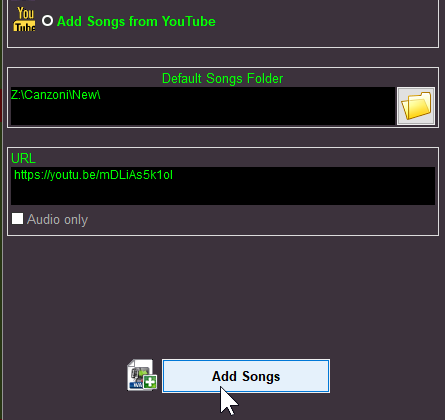
Click "Add Songs" and the download will start, wait a while and the item will appear and you will be able to prelisten and edit all the cue points and metadata:

You can also add a YouTube item to any playlist, minilist or break. Just click the YouTube icon:

and enter the YouTube URL:

Warning: the download from YouTube may take a few minutes, if the playlist progresses and the element airs before the download is finished MB STUDIO will skip it.
