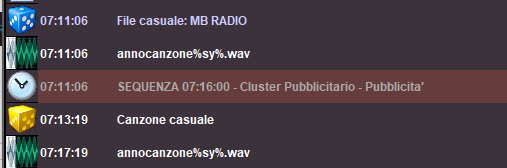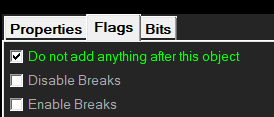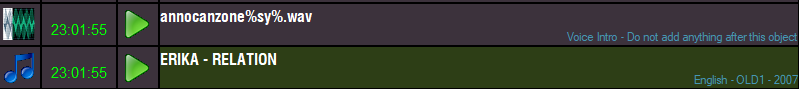I'll toss my two cents in while I am confused to exact questions or why you wish to do it that way.
Right off the answer without playing would be not possible, but I give a possible answer and its problems below.
Don't be upset if you spend time trying and it fails as it is just thinking out loud.
I'm making this up as I type so this is not known if it would even work period, as you would have to test my thoughts that I am typing here..
Whatever the case when 59:59 comes, whatever you are doing in the MB Spot Hour will ends/stop as that's the maximum break time and you'll sound bad, so you will always need to be short of using the hour up, but where do you go from that.
You need a hour playlist of random songs to go to from MB Spot.
This breaks and music that you want to do all in MB Spot cannot be done due to this and you have to go to a playlist without sounding bad.
Again I don't do this and not sure it would work or work well and does not stay all within MB Spot.
How I do it is after this is detailed below.
Create a playlist with a couple random songs and make sure non-Create new minilist and put number of random songs you wish to play in that minilist. I'll use three average of 3 minutes each (which would probably equal 9-12 minutes music) and save minilist as "3 random songs" or whatever you want to name it
Open MB spot and pick your hour you want (I'll use 1:00) Don't force any times and set break length time for 59:59
First item add the minilist you just saved
next item if you want commercial put that and load your hour but remember when you hit 59:59 whatever is playing will end. (BAD)
Since song lengths vary this is the issue if you go long in the hour. Your song or commercial ends and the next hour in MB Spot will start and why it is not a wise choice to attempt this as I see it.
MB Spot is really for spots and shows that you know the exact lengths. I do random files to pick various spots from same advertiser or rotate various commercials.
Here is what I do right now as a test. You could create a hour playlist for each hour you want a commercial or commercials in.
Random Song
Random Song
Weather temp
Random Song
Commercial (specific or Random)
Random Song
Random Song
Random Song
Commercial (Specific or Random)
MB Spot top of hour break which is news and weather with sponsor
MB Spot for 1 hour and 30 minute shows which is never exceed 59:59
The above is not full detail as it fills an hour using songs, time, weather, PSA's, and news.
You can hear what I am doing at
www.wqnh.org, then pick the stream rate you want.
At 8:00 AM Eastern Time M-F I go to internet stream for a hour news show, which is called in MB Spot. The break is forced as show starts at exact time.
Second question answer is no I believe, you need to map it out on paper or simply look at MB Spot grid.
You know playlist is playing music. MB Spot grid shows you where your breaks are and what is in the break, so not sure about seeing in advance.
Up in the right side of main screen it tells you the next break title and time which you see with playlist on screen.
Hope this helps!
![]() MB LIVE est un logiciel de transmission audio \ video en direct d'une station externe vers un studio central. Ce programme utilise n'importe quelle connexion TCPIP. Il est fourni gratuitement avec le programme MB STUDIO PRO.
MB LIVE est un logiciel de transmission audio \ video en direct d'une station externe vers un studio central. Ce programme utilise n'importe quelle connexion TCPIP. Il est fourni gratuitement avec le programme MB STUDIO PRO.